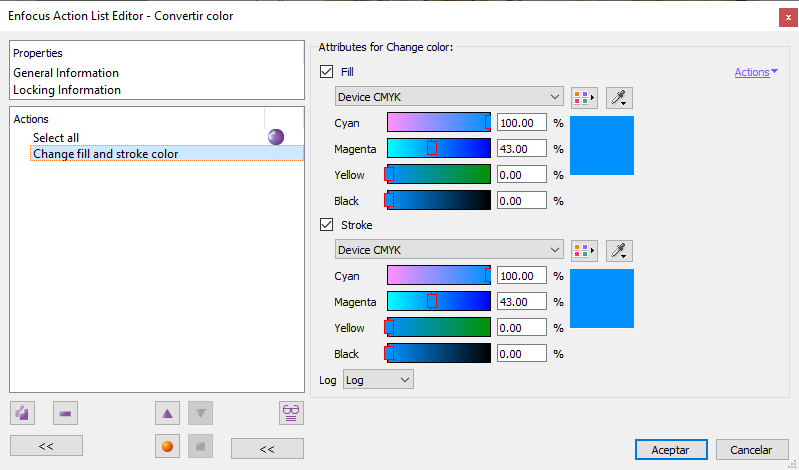
This Enfocus PitStop command allows us to change the fill and stroke colour of vector or text elements (not pixel images) that are selected by having a particular colour shade. To use it, simply check the box in each section and specify the new fill and stroke values you want.
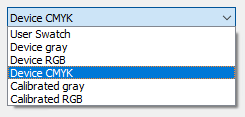
Six colour modes are available: DeviceGray, DeviceRGB, DeviceCMYK, calibrated gray, calibrated RGB, and the "User Swatch" option.
In all cases, the values support up to two decimal places of accuracy. They can also be varied manually using the sliders.
Objects that already meet the condition for having the desired colour are not altered or touched.
This command only changes the colour values. It does not activate the fill or stroke of objects that have it deactivated, nor does it change the stroke thickness. For example: If an object has no stroke colour and a colour is assigned to it, it does not change to a visible stroke colour, i.e. its stroke thickness does not change.
[© Gustavo Sánchez Muñoz, 2025] Gustavo Sánchez Muñoz (also identified as Gusgsm) is the author of the content of this page. Its graphic and written content can be shared, copied and redistributed in whole or in part without the express permission of its author with the only condition that it cannot be used for directly commercial purposes (that is: It cannot be resold, but it can form part as reasonable quotations in commercial works) and the legal terms of any derivative works must be the same as those expressed in this statement. The citation of the source with reference to this site and its author is not mandatory, although it is always appreciated.