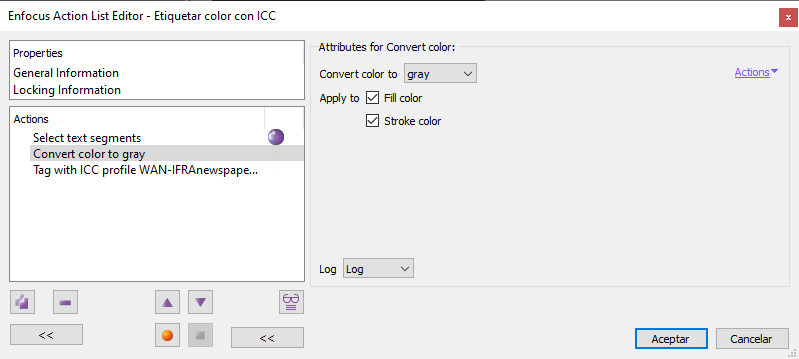
This Enfocus PitStop command allows changing the colour model of selected objects. It can be applied to any type of object (including pixel images). We can change only the fill, the stroke or both. To affect pixel objects, "Apply to fill color" must be selected.
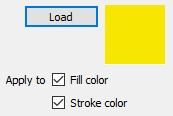
If we choose "spot color", the destination colour be a spot ink. Pressing the "Load" button will open the "Spot Colour Picker".
The conversion between colour spaces is not carried on a whim. It depends on the colour profiles established in the Pitstop colour management on any other preference established with some previous command.
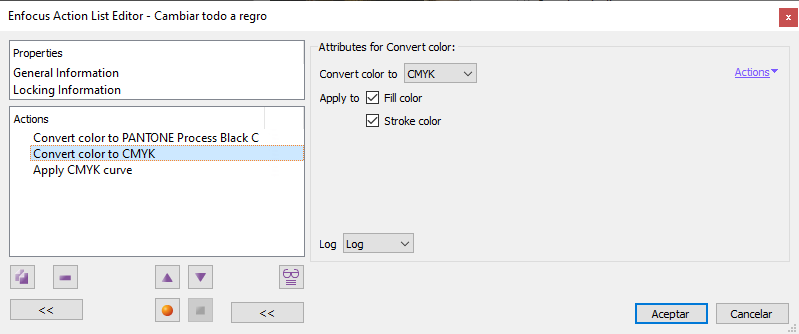
Therefore, if we want the conversions to have specific results —for example that the colours in grayscale colour space pass only to black ink in CMYK—, we should use another colour conversion command (in this case, for example, something as simple as converting to a spot black color beforehand, as seen above, will suffice, although it would be better to make the conversion through an ICC grayscale profile).
[© Gustavo Sánchez Muñoz, 2025] Gustavo Sánchez Muñoz (also identified as Gusgsm) is the author of the content of this page. Its graphic and written content can be shared, copied and redistributed in whole or in part without the express permission of its author with the only condition that it cannot be used for directly commercial purposes (that is: It cannot be resold, but it can form part as reasonable quotations in commercial works) and the legal terms of any derivative works must be the same as those expressed in this statement. The citation of the source with reference to this site and its author is not mandatory, although it is always appreciated.