When using the concept of "colour spaces" in PDF, we mean something slightly different and broader than the same concept in colorimetry: In PDF a colour space is a way of describing the colour in a document (the screenshots in this page reflect how the Enfocus PitStop "Inspector" identifies each variant.
Not all colour spaces are recognized in all levels of the PDF format. Some of them are only used from a given level onwards and were not supported in previous levels simply because they have not yet been defined. For a similar reason, some features must be seen as an attempt to maintain backwards compatibility in ways of defining colour.
The official PDF documentation groups colour spaces into three distinct families: Device colours, CIE-based colours and special colours.
Device colours
In these three colour spaces, colours are just amounts of colorants. Their final chromatic appearance depends on the device that reproduces them (hence their name). They are only numerical values.
Why device colours are still in use
The device colour modes are colorimetrically very imprecise but they are very compact. The more modern levels of the PDF format, which make full use of colour management, offer the possibility to define default colour spaces both for pages and the document as a whole. Any element that has its colour defined as a device colour (without colour management) will use these default spaces, thus having full colour management. In this way, colour definitions can be very compact and, at the same time, very precise.
This is the reason why we find a lot of elements defined in device colours in many documents that use specialized printing standards (PDF/X).
DeviceGray
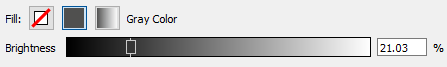
This colour space represents an achromatic luminous intensity (that is: Without colour hue, neutral). Its values range from "0.0" (black) to "1.0" (white). Intermediate values ("0.5", for example) are gradations of grey.
It is a linear sequence of values (no gamma or dot gain curve).
DeviceRGB
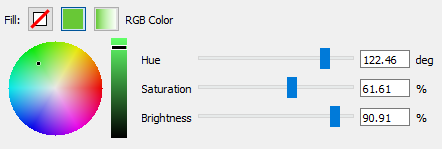
This colour space represents a chromatic luminous intensity by mixing three primary lights: red, green and blue (hence: RGB), where each individual colour is described as a triad of values ranging from "0.0" (darkest, absence of that primary) to "1.0" (lightest, maximum value of the primary). In theory, neutral tones (black, white or grey) should be achieved by mixing equal amounts of the three primaries.
It is a succession of linear values (it has no gamma or dot gain). The three described primaries are generic colours, which do not represent a real colour perception, but an amount of light that will have the different results in each device that reproduces it.
DeviceCMYK
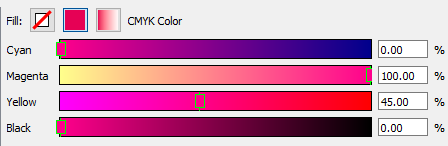
This colour space represents an amount of four primary colorants that are added together: Cyan, magenta, yellow and black. Unlike DeviceGray and DeviceRGB colours, DebiceCMYK colours are described from "0.0" (the lightest shade, the minimum of colorant) to "1.0" (the darkest shade, the maximum of colorant). This difference in the way of measurement with respect to the grey and RGB spaces is due to the fact that CMYK is considered a subtractive colour addition (pigments), while those are basically additive (highlights or dyes).
In theory, achromatic hues (black, white or grey) are achieved by mixing an equal amount of the first three primaries (cyan, magenta and yellow) plus any amount of the fourth (black), which is an achromatic (hueless) primary.
Calibrated or colour managed colours
Calibrated colours form several groups of colour spaces that attempt to describe colour independently of the specific devices that will reproduce them. They are device independent colours.
In their older forms (CalGray and CalRGB), these colours are limited approximations to the CIE (International Illumination Organisation) standards. These limitations are due more to historical reasons (technical limitations of devices and programmes at the time of their development) than to the fact that they were expressly intended. Generally speaking, it can be said that they have been superseded by the most recent group of device independent colours.
The most recent group (ICC labelled colours, ICCBased), is based on using elements with colour profiles (embedding or labelling) that follow the CIE standards (CIE is the International Commission of Illumination).
Calibrated Gray (CalGray)
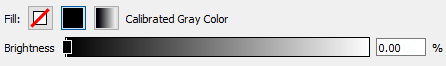
This colour space already exists in the first version of the PDF format (PDF 1.1). It is a first attempt to adapt the idea that not all colorants are reproduced the same way in all devices. The purpose is to incorporate some colour management by adapting somehow DeviceGray by incorporating gamma, white point and black point values (the latter optional).
Like its DeviceGray counterpart, this calibrated grey (CalGray) colour space represents an achromatic (i.e. a neutral hue) luminous intensity. Its values range from "0.0" (black) to "1.0" (white). Intermediate values ("0.5", for example) are grey shades.
Gamma and white point values are mandatory, black point is optional:
- White point: This is a triad of positive values (called "
X", "Y" and "Z") that describes the exact value in the XYZ CIE 1931 colour space of the white tone, i.e.: of the value "1.0", which represents the lightest or most intense colour possible. As it is an achromatic hue, all other possible colour values should be derived from this white point. - Black point: This is another triad of positive values (also called "
X", "Y" and "Z") that describes the exact value in the XYZ CIE 1931 colour space of the black tone, i.e. from the value "0.0", which represents the darkest possible shade (the one with the least luminous intensity). Gamma value: This is a positive value greater than "
1" used to indicate that the progression of tone values from lighter to darker is not linear, but has a curved shape.
This is because many devices (especially older monitors) do not reproduce tones with a light intensity in a way directly proportional to the pulses they receive (that would be "linear"), but rather with a change in light intensity that is proportional to the value of the input voltage raised to the power of a variable called gamma (from the Greek letter γ, hence the name). Typical values for gamma are "2.2" or "1.8" (a value of "1.0" would mean linearity, i.e. no variation between input and output).In addition to describing a physical reality, the application of a gamma value that causes a curve makes better use of the available data to describe a tone by accumulating the informative possibilities in areas where the human eye perceives more differences and paying less attention to differences where accumulating information is irrelevant.
Calibrated RGB (CalRGB)
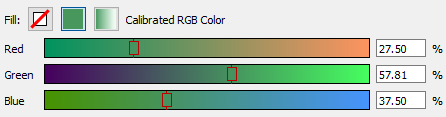
Like its equivalent Calibrated Grey (CalGray), this calibrated RGB colour space (CalRGB) exists already in the first version of the PDF format (PDF 1.1). It is a first attempt to adapt the idea that not all colorants reproduce the same on all devices.
Its aim was to incorporate some colour management adapting the RGB of the device (DeviceRGB) by incorporating gamma, white point and black point values to it. As in calibrated grey, the point and white values are two trios of values that indicate two locations in the XYZ CIE 1931 colour space. However, the gamma in calibrated RGB is slightly different in that it consists of a trio of positive values greater than 1, each of which is used for the values of R, G and B, respectively (i.e. three different gamma values).
This colour space represents a luminous intensity of colour by mixing three primary lights: red, green and blue (RGB), where each colour is described by a trio of values ranging from "0.0" (darkest, absence of that primary) to "1.0" (lightest, maximum value of the primary).
Is there a calibrated CMYK (CalCMYK)?
No, there is not (although it was originally planned to be). From PDF level 1.3 onwards, the use of ICC colour profiles with CMYK colours was introduced. This removed the development of a colour mode that would have been incomplete and problematic (again, the technical limitations of each historical moment must be taken into account).
Lab
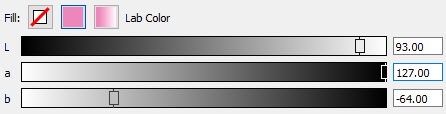
When we talk about Lab colour space in the PDF format (and, in general, in any Adobe application), the colour space referred is CIELAB 1976 (with an accuracy of 8 bits per channel) and D50 illuminant.
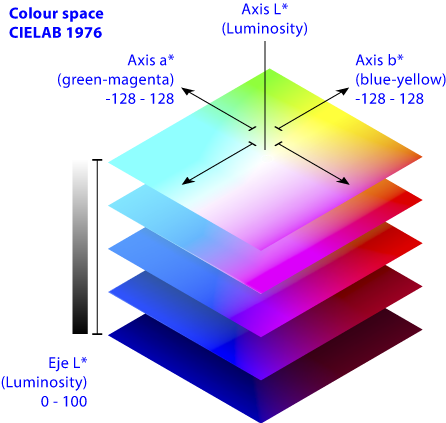
It has three components: L*, a* and b* (the asterisks indicates that this is a CIE Lab colour space to distinguish it from other Lab spaces). They all range from "0" to "100" (negative values are not allowed). L* is the achromatic luminosity channel; a* is the colour variation channel between green and reddish and b* is the colour variation channel between bluish and yellow.
ICC tagged colours (ICCBased)
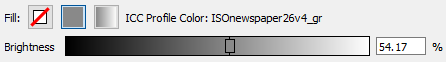
These colours are Grey, RGB or CMYK colour definitions whose values are directly related to specific ICC colour profiles. This theoretically avoids any ambiguity due to variations in the colorants that reproduce them beyond the limitations they may have. That is, their physical inability of reproducing a hue, not that the devices cannot interpret them).
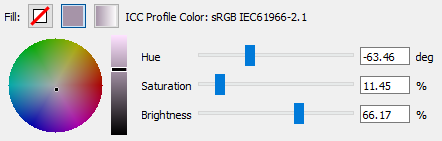
Colour profiles can be either present (embedded) or referred (tagged: The object carries a tag that relates it to the profile, which is elsewhere, presumably within reach of the programme).
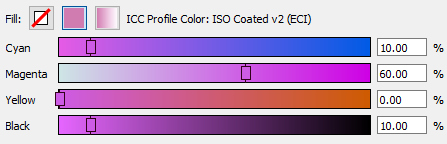
Such a relationship supports a combination of both strategies: Many objects in a document are tagged-only and the referred profile is present in just one place in the document (thus avoiding duplication). The PDF format also provides the possibility for the profile to be referenced only with tags, without being within the document (usually because it is a very popular profile that is easily found in almost all systems).
An extension of this technique is to define in a document default colour spaces as ICC profiles for objects that do not have them, neither tagged nor embedded. Thus, for example, objects defined in DeviceCMYK colour mode become colour managed objects when the software establishes automatically a relation between them and a particular CMYK profile (which may or may not be be present in the document). This is nowadays a very common technique in PDF for printing.
About some messy acronyms. In general, calibrated colours are often called "CIE-based colours" and we often see them referred as well with expressions such as "CIEBasedA" or "CIEBasedDEF", etc.
These are just generic ways of referring to these colour spaces depending on their structure (the number of channels, one for each letter). So that you do not panic, here is a quick summary:
- "
CIEBasedA": A colour space with a single chromatic value per colour (1 channel); for example: Greyscale spaces. - "
CIEBasedABC" y "CIEBasedDEF": Colour spaces with three chromatic values for each hue (three channels), for example: colour spaces like RGB, Lab or XYZ. The difference is that "CIEBasedABC" are matrix profiles while "CIEBasedDEF" are profiles which use tables of interpolated values. - "
CIEBasedDEFG": Colour spaces with four chromatic values for each hue (four channels); for example: CMYK colour spaces.
They are just generic ways of calling them.
Special colours
In PDF format, "special colours" are colour definitions that add special characteristics or qualities to a starting colour space. These special colour spaces allow, among other things, the use of varnishes, spot colours, expanded color gamut colours (such as CMYKOGV) or high-fidelity colours (such as hexachrome).
Most of times they include some fallback option that allows the use of an alternative colour space to reproduce these hues if a device cannot use them.
These special colour spaces are pattern, indexed, separation and DeviceN (including its NChannel extension).
Warning: We must always remember that when we speak of a "colour space" in PDF format we are not using the term in the same sense that it is used in colorimetry. Here we refer to ways of describing colours, hues and shades which can fill or outline objects in a PDF.
Pattern
The PDF format supports almost from its beginng (PDF 1.2) colour spaces in which a repeating graphic or a colour gradient can be used to fill an area. These spaces are called "pattern spaces" and are divided into two main types:
Tiling patterns: A graphic is defined by an oblong tile (pattern cell) that repeats vertically and horizontally endlessly. The graphic can be made out of pixels or vectors. Its base colour space depends on the colour space of each tile (coloured tiling pattern) or the set of tiles (uncoloured tiling pattern). In any case, it cannot be another colour space of the pattern type (a pattern inside a pattern).
They are subdivided into two classes:
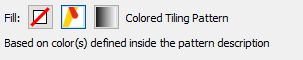
Colored: Los gráficos que definen el patrón llevan su propio color definido (incluso aunque sean monocromos).
Each tile that forms the pattern has its own defined colour mode, even if it they are monochrome. In any case, it must be the same for all of them.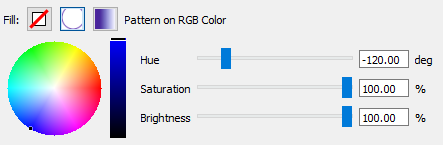
Uncolored: Los gráficos de base que forman el patrón no tienen en color, son monocromos. Lo que se colorea es el conjunto, que sí recibe un color (ese color se puede variar pero sólo puede ser uno).
The tiles that form the pattern have no colour definitio associated, they are monochrome. What is coloured is the whole, which is given a colour mode (it must be the same for the whole set).
Shading: These colour spaces (supported from level 1.3 of the PDF format) define a sub-type of mosaic (pattern) colour spaces whereby it is not necessary to define the colour of all the points in an area to be filled. What is done is to define only some of those points and a more or less complex series of mathematical procedures by which the value of the intermediate points is interpolated to obtain their values. Visually the appearance is usually some kind of colour gradient.
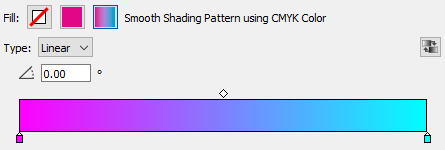
The colour space of a shading (or, rather, the colour space of the defined colour points for the calculations) can be any type (device, calibrated, colour-profiled, Lab, Separation or DeviceN with or without NChannel), the only exception being that they cannot be a pattern colour space. This colour space defines the shading points and the colour space in which the interpolation of values should be done.
There are up to seven types of shading colour types, each with its own procedures and complexities.
Being mathematical procedures, some shadings may overload the processing time of the CPU that have to display them. Besides, in some cases, the original characteristics of the colour spaces of their components may result in obvious artifacts (e.g. banding) if certain colour transformations are applied. So, it is not unusual to transform them into pixel images before performing some colour conversion operations. However, this does not mean that this is a practice that should be applied routinely.
Indexed
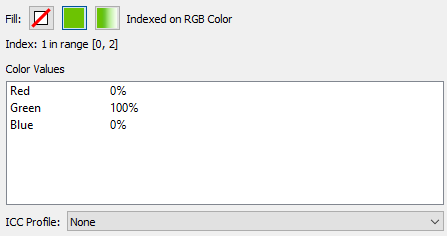
In these colour spaces, colour values are build using only a few integers that are part of a colour table with a series of arbitrary indexed values (hence the name) that refer to another colour space. This procedure, very common in image processing for the web, makes it possible to represent colour images in a very compact way and with a very small size.
The maximum number of values allowed in this type of space is 256.
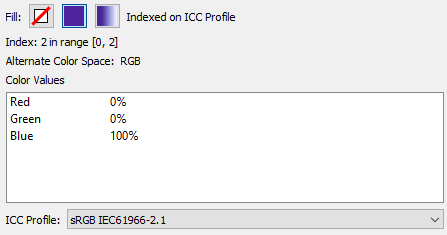
The colour spaces supported for reference in the index table vary according to the levels of the PDF format. In older ones, it may be a device or calibrated colour space, but DeviceN and Separation (supported later) are not supported. Mosaic or indexed colour spaces are not supported in any of them yet.
Separation
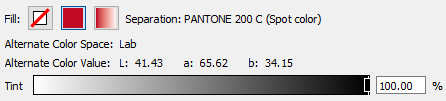
"Separation" colour spaces appeared in PDF level 1.2 to allow the use of additional colorants beyond RGB and CMYK. This means spot colours.
Adobe says, that the name "Separation" is due to historical reasons (which we will not deal with here) but, in any case, it defines a colour space of a single colorant that must generate its own colour separation or plate in print.
In a Separation colour space, the colour is defined by a single colorant, which is called "tint". This tint is applied to components that can only use it (no other colorants are mixed). The possible tint values range from "0.0" tint (total absence of the colorant) to "1.0" (100% application of it).
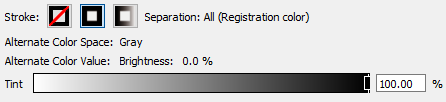
The "Name" parameter is used to define the colorant that represents the colour space and can be any word but two reserved ones: "All", which is reserved for a special colour to print 100% on all the plates or channels of the document, and "None", which is reserved for a colour that does not produce any output. The behaviour of both colours is special and differs from all others.
Alternate colour spaces
Every Separation colour space must have what it's called an "alternate colour space". It is a fallback that defines a spot colour with the values of another colour space (usually in CMYK, RGB or Lab values) so that it can be reproduced in devices that do not have that particular colorante (DeviceN and NChannel colour spaces also have alternate colour spaces).
Thus, there will always be a visual way, to display the colour, even if it is in a quite unaccurate way (monitors always use the data from the alternate colour spaces, by the way).
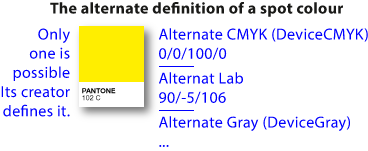
The alternate colour space is usually defined by the manufacturer of the dye, ink of colorant (e.g. Pantone) and its composition and choice is completely arbitrary, although it is intended to be a faithful visual approximation of the its appearance. The only types of colour space that cannot be used as alternate colour spaces are other spaces that have themselves special colorants (Pattern, Indexed, Separation, DeviceN and NChannel).
Warning: The changes performed over the years by Pantone in the alternate colour spaces of their catalogues of spot colours have been the source of many discussions and problems for designers and printers.
These changes were not a whim of Pantone. They obey to the fact that any transformation between special colour spaces (Separation, DeviceN and NChannel) and other colour spaces must be done on the basis of the data of their alternate colour space. So, approximate alternate definitions in some kind of generic CMYK (DeviceCMYK) that some time ago were acceptable , nowadays are not and can be made in Lab colour mode, which is much more accurate colorimetrically.
Thus, the search for colorimetric fidelity is the reason of these changes.
Special colours, overprinting and alternate colour spaces
This automatic translation of the appearance of spot colours to their corresponding alternate colour space values in many circumstances (especially monitors and proof printers) produces good results when colours are opaque and they knock out over other ones.
However, in the case of overprinting and transparencies, the conversion of colours can produce results that are visually not very faithful to the final printed result, where the actual colorants and inks are used and the colour separations differ.
The attempt to resolve these divergences can be said to be the cause of the development of NChannel colour spaces.
In later levels of the PDF format, where DeviceN colour spaces appeared, Separation colour spaces can be considered to be, in some sense, single colorant DeviceN colour spaces (although separation colours still exist as such).
DeviceN
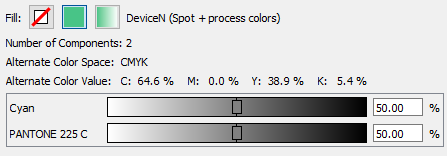
This kind of colour space, which appeared in PDF level 1.3, can contain an arbitrary number of colorants (defined by "N", hence the name). Some examples of its use are:
- Defining colours composed only of process cyan, magenta and yellow by creating them as DeviceN instead of DeviceCMYK.
- Defining expanded gamut colours (CMYKOGV) directly with seven primaries.
- Defining duotones or tritones where there is a process black and the spot colours are applied in a non-linear way (with a curve).
The values of the colorants that make up a DeviceN colour space are applied from "0.0" (total absence of colorant) to "1.0" (100% application).
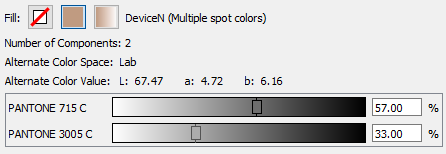
As in the case of Separation colour spaces, each colorant that forms the Device space is considered a tint. DeviceN colour spaces also use the "name" parameter to define the colorants that compose it (one for each colorant). The limitations on the possible names are the same as in the case of Separation colour spaces. Finally, DeviceN colour spaces also use the concept of alternate colour space.
These concepts were explained in more detail above, when discussing colour space separation.
NChannel
This kind of colour spaces are an extension of the DeviceN colour spaces added at PDF level 1.6. They provide detailed information about their components that allows applications more flexibility (and therefore higher fidelity) in colour conversion, especially when displaying colours on composite colour devices such as monitors or proofing printers.
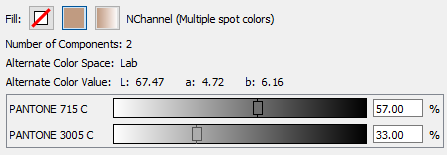
They have an optional parameter, the "attributes", which is a dictionary (in the sense this expression is used in the PDF format) with additional information about their chromatic components so that programmes can treat them appropriately.
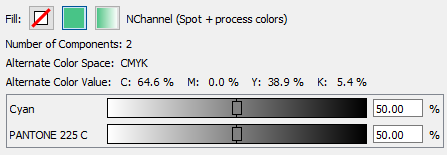
NChannel colour spaces are identified by the "NChannel" subtype attribute in the DeviceN colour space attribute dictionary. This value, if recognised, triggers the use of its extra features (which are optional). If the value is empty or is "DeviceN", the extra features are ignored. Programs and devices modern enough to use DeviceN but not to use PDF level 1.6 simply ignore the extra values (which may cause unwanted or unexpected results).
In this dictionary of DeviceN colour space attributes, NChannel colour spaces must carry a "Colorants" dictionary describing in a Separation colour space each colorant of the direct inks that compose them. This information is much more complete and complex than what is available in a simple DeviceN. This attribute dictionary must also include a Process dictionary that clearly identifies the four-colour process colours involved.
Some restrictions that NChannel colour spaces must observe are:
- Only one of the four process colours may be used in its composition.
- Colour spaces other than CMYK (e.g. RGB) must follow the expected colour sequence (i.e. Red, Green and Blue), even if their components are called differently.
- The definition of the four-colour process colorants (that is, CMYK) must not appear in the Colorants dictionary of its attribute dictionary as a DeviceN colour space (of subtype NChannel). Any colour that appears in it is considered a spot colour.
In the above mentioned attributes dictionary, there is also an entry for MixingHints, which is another dictionary that specifies optional attributes of inks that can be used when they interact with other inks.
Optional attribute information supported by NChannel in its attribute dictionary includes things as dot gain, the correct printing order of its separation, ink opacity, etc. These are possible but not mandatory data.
[© Gustavo Sánchez Muñoz, 2025] Gustavo Sánchez Muñoz (also identified as Gusgsm) is the author of the content of this page. Its graphic and written content can be shared, copied and redistributed in whole or in part without the express permission of its author with the only condition that it cannot be used for directly commercial purposes (that is: It cannot be resold, but it can form part as reasonable quotations in commercial works) and the legal terms of any derivative works must be the same as those expressed in this statement. The citation of the source with reference to this site and its author is not mandatory, although it is always appreciated.