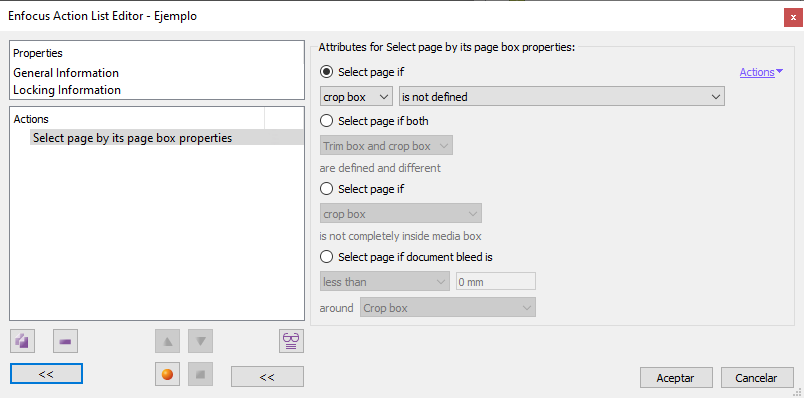
This Enfocus PitStop command allows us to select the pages of a document if the specified conditions in its page boxes are met. The possibilities are multiple but they are grouped into four conditions (mutually excluding):
Whether one of the boxes is defined or not
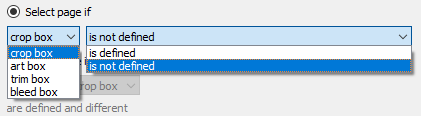
This condition allows us, for example, to select all pages that don't have a TrimBox defined.
The ArtBox or CropBox are different from the TrimBox
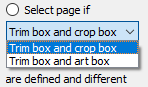
With this option, we can select those pages whose ArtBox or CropBox have a different size from the TrimBox.
One given box is bigger than the MediaBox
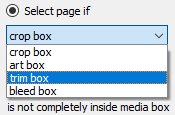
The condition "if it is not completely inside the MediaBox" means "if any box it is larger than the page", which is forbidden in most good practices with PDF documents.
The BleedBox is not defined in a certain way
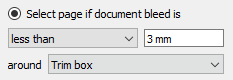
This latter option selects a page if its BleedBox is different from a specified amount respect another page box defined by the user.
PitStop defines bleed as the difference between the BleedBox and the TrimBox or, in the absence of a TrimBox, the CropBox. The usual practice in commercial printing would be for the BleedBox to be 3 mm larger than the TrimBox in all sides but the seam's.
The aim of this wide selection capability by page boxes is to be able to modify the page geometry of those pages that have a poorly defined page geometry and can therefore cause problems.
[© Gustavo Sánchez Muñoz, 2025] Gustavo Sánchez Muñoz (also identified as Gusgsm) is the author of the content of this page. Its graphic and written content can be shared, copied and redistributed in whole or in part without the express permission of its author with the only condition that it cannot be used for directly commercial purposes (that is: It cannot be resold, but it can form part as reasonable quotations in commercial works) and the legal terms of any derivative works must be the same as those expressed in this statement. The citation of the source with reference to this site and its author is not mandatory, although it is always appreciated.