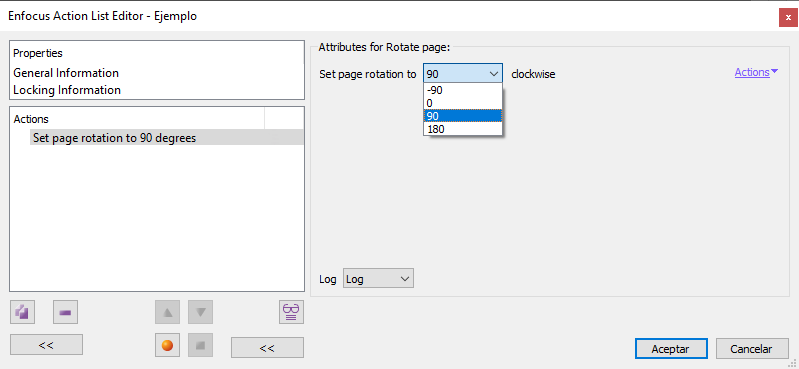
This Enfocus PitStop command allows us to rotate selected pages by applying as a rotation factor one of four angles to them. The rotation is always clockwise (to the right) and the centre is always the centre of the material box. There are four possible options:
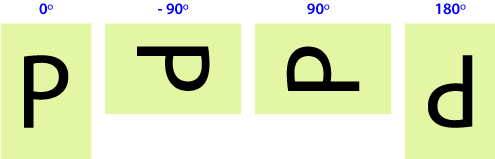
Pages can only have a perpendicular position. It is not possible to apply angles that leave them in another position (such as 33° or 34°, for example).
Warning: What PitStop does is applying rotation factor to the page, which otherwise remains the same.
[© Gustavo Sánchez Muñoz, 2025] Gustavo Sánchez Muñoz (also identified as Gusgsm) is the author of the content of this page. Its graphic and written content can be shared, copied and redistributed in whole or in part without the express permission of its author with the only condition that it cannot be used for directly commercial purposes (that is: It cannot be resold, but it can form part as reasonable quotations in commercial works) and the legal terms of any derivative works must be the same as those expressed in this statement. The citation of the source with reference to this site and its author is not mandatory, although it is always appreciated.