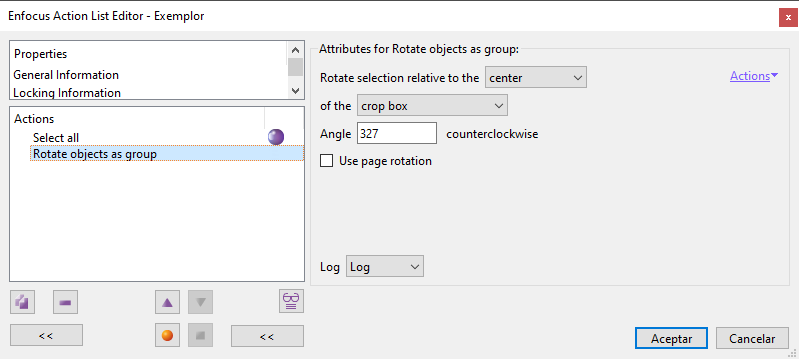
This Enfocus PitStop command allows us to rotate a set of objects relative to a single centre of rotation at a user-selected angle and point. If nothing has been selected, the command will affect everything within its reach.
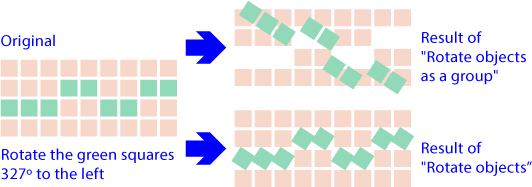
Warning: The command "rotate object" rotates each object in the group relative to its own axis. The "rotate objects as a group" command calculates the centre of the whole set and rotates all the affected objects as a group. So, the result is very different, as shown in the image above.
The order has the following options:
How to rotate the group
"Rotate selection relative to the:… of the:…": PitStop will rotate the group as a rectangle whose boundaries and rotation point can be chosen by the user:
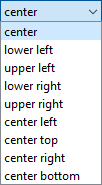
The first parameter is which part of this imaginary polygon will be used as the axis of the rotation. The options are the usual 9 and are defined with respect to the geometry of a PDF.
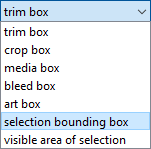
The second one defines the boundaries of this imaginary rectangle. The first five options are the five page boxes a document can have. The sixth one, the "selection bounding box", are the exterior limits of the group to be rotated (its boundaries).
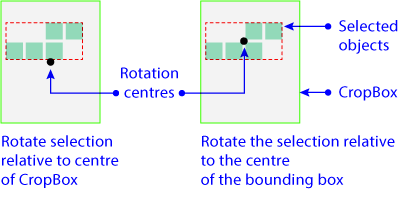
The image above shows the axis of rotation of two different possibilities.
Cuánto se gira
"Angle: … clockwise": The user can choose very precisely how many degrees to rotate the set.
![]()
This turn is always made in a clockwise direction.
"Use page rotation": If this option is checked, PitStop will take into account any rotation factor that may bepresent. If not, it will ignore them.
[© Gustavo Sánchez Muñoz, 2025] Gustavo Sánchez Muñoz (also identified as Gusgsm) is the author of the content of this page. Its graphic and written content can be shared, copied and redistributed in whole or in part without the express permission of its author with the only condition that it cannot be used for directly commercial purposes (that is: It cannot be resold, but it can form part as reasonable quotations in commercial works) and the legal terms of any derivative works must be the same as those expressed in this statement. The citation of the source with reference to this site and its author is not mandatory, although it is always appreciated.