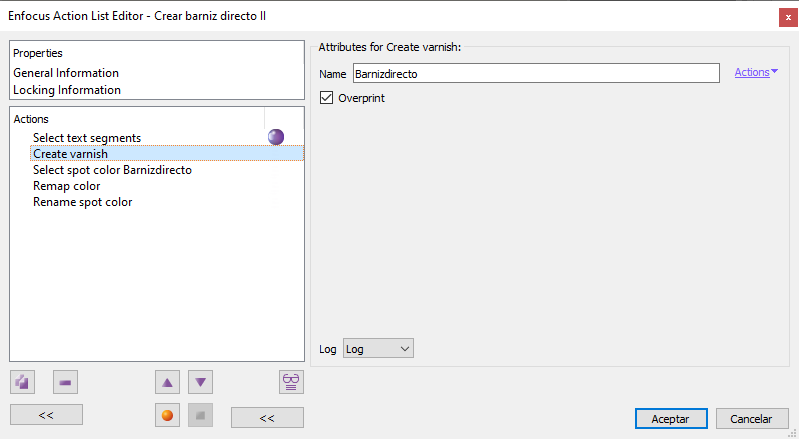
This Enfocus PitStop command allows us to create a varnish in the form of a user-defined spot varnish from a selection made in the same action.
The resulting varnish, defined in a Separation colour space, will have the same shape and coverage as that selection.
If we write a "Name", the spot colour created in the operation will have that name. If we check "Overprint", the varnish will overprint (which is usually the desired option).
Warning: The resulting varnish will have no colour appearance. That is, it is created with "0%" values, so it is not visually perceptible. If we want it to have some appearance (so that we can see it and control it visually, not because this will have any effect on the printing of the varnish), we must change its appearance by adding other commands after "Create varnish", as can be seen in the screenshot above (where we select the direct varnish, reassign it another direct ink with the appearance that is most suitable for us and rename the result to the name "Varnishdirect" that we had given it at the beginning).
[© Gustavo Sánchez Muñoz, 2026] Gustavo Sánchez Muñoz (also identified as Gusgsm) is the author of the content of this page. Its graphic and written content can be shared, copied and redistributed in whole or in part without the express permission of its author with the only condition that it cannot be used for directly commercial purposes (that is: It cannot be resold, but it can form part as reasonable quotations in commercial works) and the legal terms of any derivative works must be the same as those expressed in this statement. The citation of the source with reference to this site and its author is not mandatory, although it is always appreciated.