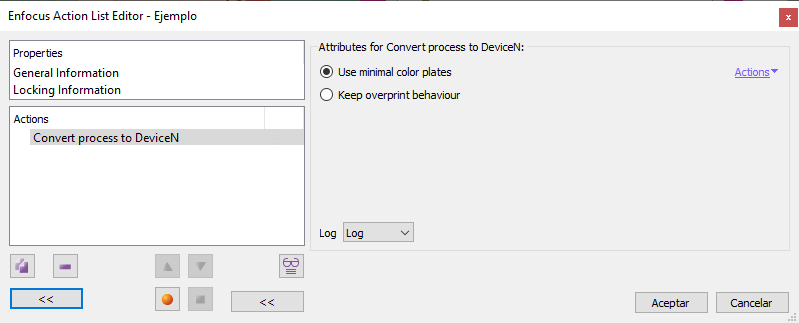
This Enfocus PitStop command allows us to convert to DeviceN the process colour spaces (CMYK) that might be present in the previously selected items. If nothing has been selected, this command affects all CMYK colours present.
Two mutually exclusive options can be chosen for the conversion::
"Use minimal color plates": This option aim to reduce the separations to the minimum necessary; for example: If an object has a DeviceCMYK value of "
100/0/20/0", this option will convert it to DeviceN colours "cyan" and "yellow". That is: both process colours will be treated as spot colours but they will still render in the cyan and black four-colour plates).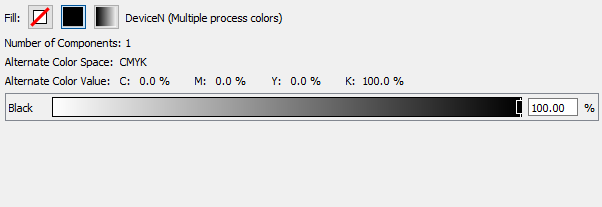
Above there is the result of converting a black DeviceCMYK "0/0/0/100" with this option: One colour separation in DeviceN.
"Keep overprinting behaviour": The overprinting of the elements should be kept as much as possible.
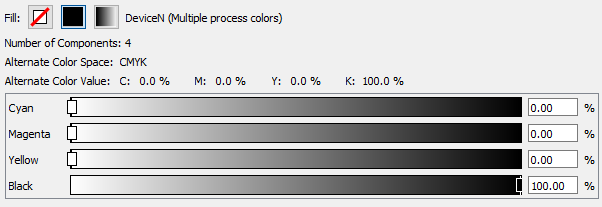
This screengrab shows the result of converting the same black DeviceCMYK "
0/0/0/100" with this option: All four separations are retained (even if three of them are empty).
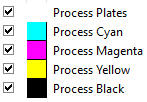
In both cases, these are the plates generated by the PDF. There are no extra spot colours. They are still four-colour process plates (although they might be treated as DeviceN).
Warning: Some people use this command as a preliminary step to redirect the colours of a CMYK channel or plate to a spot colour of their choice, but this can be done directly with the "Remap color" command.
[© Gustavo Sánchez Muñoz, 2025] Gustavo Sánchez Muñoz (also identified as Gusgsm) is the author of the content of this page. Its graphic and written content can be shared, copied and redistributed in whole or in part without the express permission of its author with the only condition that it cannot be used for directly commercial purposes (that is: It cannot be resold, but it can form part as reasonable quotations in commercial works) and the legal terms of any derivative works must be the same as those expressed in this statement. The citation of the source with reference to this site and its author is not mandatory, although it is always appreciated.