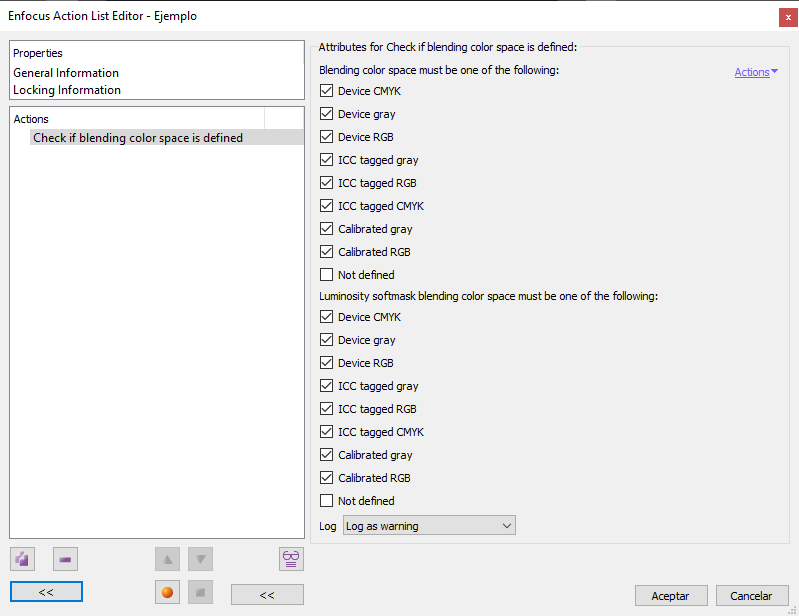
This Enfocus PitStop command allows us to check if any colour space of has been defined as a blending space for transparencies. If nothing has been selected, the command will affect all objects and pages within its range.
More than one type of colour space can be checked as a transparency blending space.
There are two zones of checking. The first one refers to normal objects. The second zone, which repeats the options of the first zone, concerns softmasks. It is mandatory to choose at least one option in each of these two zones.
If the command finds any object or page that has a blending space that does not match the selected options, PitStop will issue a report and the PDF will be marked as chosen in the "Log" area for further processing.
[© Gustavo Sánchez Muñoz, 2025] Gustavo Sánchez Muñoz (also identified as Gusgsm) is the author of the content of this page. Its graphic and written content can be shared, copied and redistributed in whole or in part without the express permission of its author with the only condition that it cannot be used for directly commercial purposes (that is: It cannot be resold, but it can form part as reasonable quotations in commercial works) and the legal terms of any derivative works must be the same as those expressed in this statement. The citation of the source with reference to this site and its author is not mandatory, although it is always appreciated.