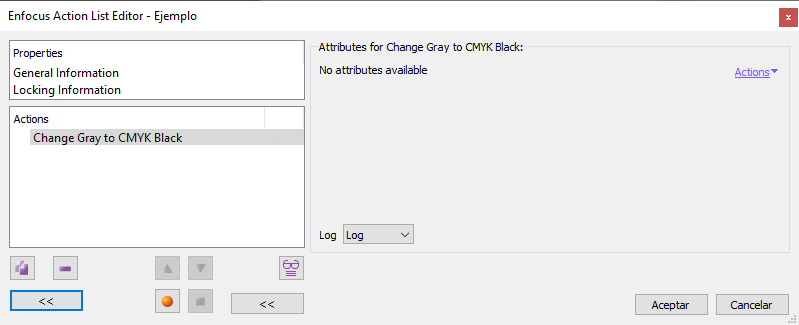
This Enfocus PitStop command allows the selected elements defined in DeviceGray to be changed to DeviceCMYK colour mode. The change is made by moving passing all the information to the black channel / plate, leaving the others empty, i.e.: "Black: 60%" becomes "CMYK 0/0/0/60".
It has no options.
Warning: only applies to greyscale elements that do not have a related colour profile, that is: It only applies to elements defined as DeviceGray and not as CalGray or greyscale with an colour profile assigned.
Therefore, to apply this command to greyscale objects with a profile associated or CalGray we must first remove the corresponding ICC profile tag and convert the color values them to mere numbers (DeviceGray).
The overprinting of the affected objects remains same as it was before the change.
[© Gustavo Sánchez Muñoz, 2025] Gustavo Sánchez Muñoz (also identified as Gusgsm) is the author of the content of this page. Its graphic and written content can be shared, copied and redistributed in whole or in part without the express permission of its author with the only condition that it cannot be used for directly commercial purposes (that is: It cannot be resold, but it can form part as reasonable quotations in commercial works) and the legal terms of any derivative works must be the same as those expressed in this statement. The citation of the source with reference to this site and its author is not mandatory, although it is always appreciated.