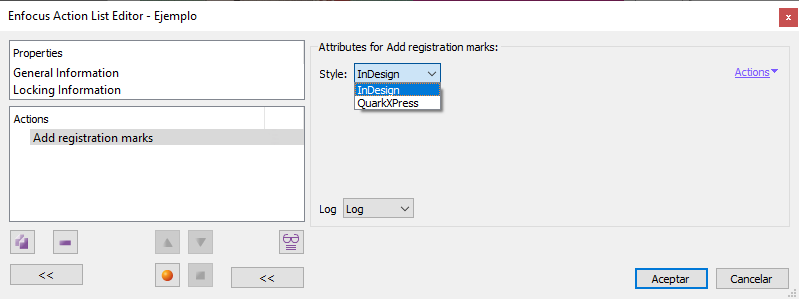
This Enfocus PitStop command allows us to add registration marks to the pages of a document. If no page is selected, the marks are added to all pages within range of the command.
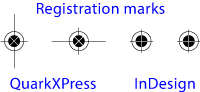
We can choose two types of registration marks similar to those set by two well-known graphic design programs: Adobe "InDesign" and "QuarkXPress". Both options are mutually exclusive.
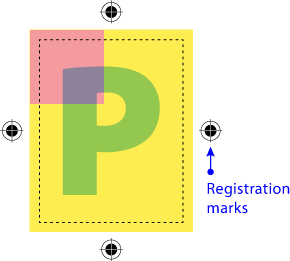
There are four marks, centred on each side about 2 - 3 mm from the TrimBox. The colour of the added marks is Separation (All).
Warning: If there is no TrimBox, no registration marks will be added.
[© Gustavo Sánchez Muñoz, 2025] Gustavo Sánchez Muñoz (also identified as Gusgsm) is the author of the content of this page. Its graphic and written content can be shared, copied and redistributed in whole or in part without the express permission of its author with the only condition that it cannot be used for directly commercial purposes (that is: It cannot be resold, but it can form part as reasonable quotations in commercial works) and the legal terms of any derivative works must be the same as those expressed in this statement. The citation of the source with reference to this site and its author is not mandatory, although it is always appreciated.