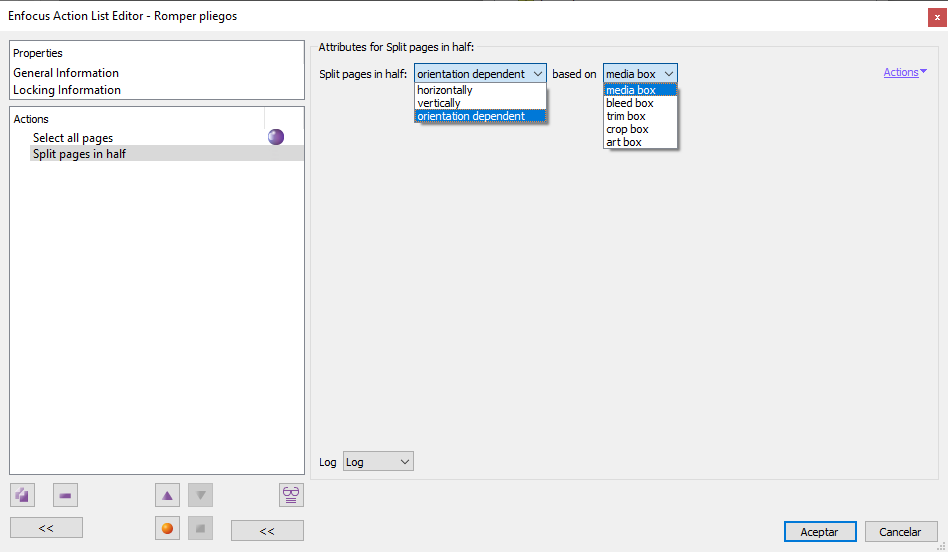
This is a complex Enfocus PitStop command that performs various actions on selected pages of a PDF, splitting them in half. If no page is selected, it works on all pages.
This command is intended to fix those documents that have been created with spreads together (as one page) instead of single pages (for example, generating the PDF as "spreads" from Adobe InDesign or scanning a book open by the middle). To fix it, the pages are split in half.
-
What it does is to duplicate the pages and then it cuts them in half, altering alternately the page boxes on the basis of the chosen page box. If applied correctly, this rebuilds the original individual pages of the document.
-
What it doesn't do is to delete anything; that is: the original content of the page is hidden because it stays outside the new page boxes, but it is not erased. This means that the document will increase in weight and complexity (the amount depends on the content of each PDF).
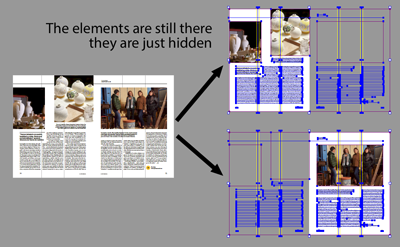
If we need to fix this problem, we will have to apply more changes to the document.
To make the splitting, PitStop uses the page boxes that define the geometry of a PDF and we can choose between any of the five possible ones: TrimBox, MediaBox, BleeBox, CropBox and ArtBox.
Besides, we can choose three options:
"Horizontally": The split is made on a horizontal axis in the middle of the chosen page box.
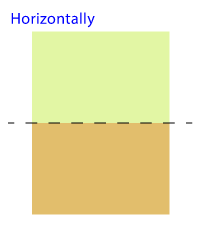
"Vertically": The split is made on a vertical axis in the middle of the chosen page box.
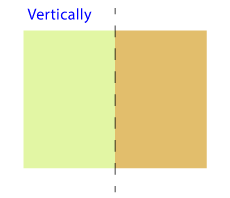
"Orientation dependent": The split is made depending on the rotation or orientation value that the selected pages have (for example, if they have been rotated in Acrobat). So, the partition axis can be horizontal or vertical, depending on the rotation. If some pages are rotated and others are not, the action detects this and splits all the pages correctly (but it does not eliminate the rotation, which is inherited in split pages).
[© Gustavo Sánchez Muñoz, 2025] Gustavo Sánchez Muñoz (also identified as Gusgsm) is the author of the content of this page. Its graphic and written content can be shared, copied and redistributed in whole or in part without the express permission of its author with the only condition that it cannot be used for directly commercial purposes (that is: It cannot be resold, but it can form part as reasonable quotations in commercial works) and the legal terms of any derivative works must be the same as those expressed in this statement. The citation of the source with reference to this site and its author is not mandatory, although it is always appreciated.