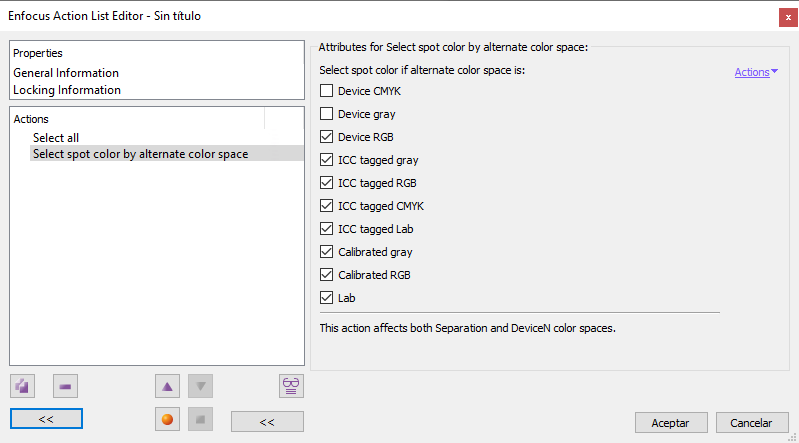
This Enfocus PitStop command allows us to select spot colours or inks in a document depending on their alternative colour space.
The alternative colour space of a spot colour is an alternative definition of its appearance in a known and usual colour space that is used a a substitute when a specific colorant is not available in the device that is to print or display. It is a fallback with ten possibilities.
This provides safe alternative colour values when the conversion of a spot colour is performed. The creator of the spot colour may have chosen to define it alternatively in any colour space of his election.
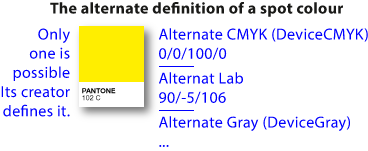
So, for example, some years ago, Pantone spot colours only had their alternative values defined as CMYK percentages (which were fact DeviceCMYK). For example, by knowing that the alternative values for Pantone 102C were "CMYK 0/0/95/0", we could know that it was a deep yellow and that if we were to convert it to CMYK, we would have to do so using those values. The price of this convinient procedure was an obvious chromatic inaccuracy.
Nowadays, Pantone libraries also have their alternative values defined in Lab space. This makes them device independent and this provides much more reliable colour conversions and transformations in environments with a coherent colour management.
Warning: Having alternative definitions based on different colour spaces in a PDF with spot colours that is going to suffer colour transformations can cause unexpected problems.
At the bottom of the dialogue window, there is a line reminding us that this selection "affects both Separation and DeviceN color spaces". That means that it affects any colour that is "Registration" or defined as a DeviceN colour even if it is a process (CMYK) colour, for example.
[© Gustavo Sánchez Muñoz, 2025] Gustavo Sánchez Muñoz (also identified as Gusgsm) is the author of the content of this page. Its graphic and written content can be shared, copied and redistributed in whole or in part without the express permission of its author with the only condition that it cannot be used for directly commercial purposes (that is: It cannot be resold, but it can form part as reasonable quotations in commercial works) and the legal terms of any derivative works must be the same as those expressed in this statement. The citation of the source with reference to this site and its author is not mandatory, although it is always appreciated.