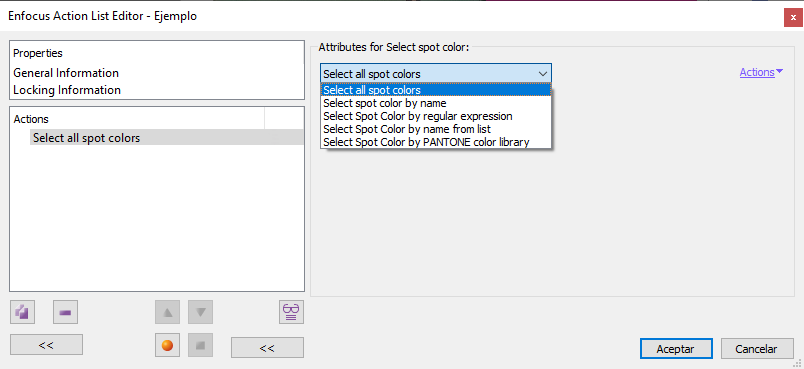
This Enfocus PitStop command allows us to select the spot colours that may be in a document. It has five options:
Select all spot colors
This option selects all spot colours in the document. It has no options or parameters.
Select spot color by name
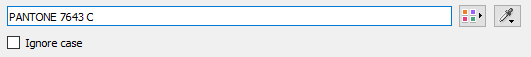
With this option, we can select only one spot colour. If desired, we may capture a specific spot colour from an open document with the eyedropper tool, as in many other actions. By checking the "Ignore case" checkbox, PitStop will not take into account whether the colour name is written in upper or lower case (which is the default behaviour).
Select spot color by name from list
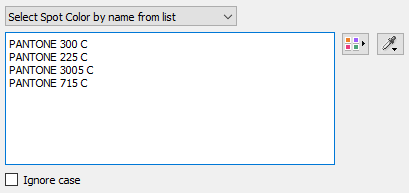
This option is the same as the previous one, with the difference that it allows us to select several colours, either by typing the name or by capturing them with the eyedropper from different elements of the open document. The list is written with one name per line (without commas).
We also have the option to check an "Ignore case" checkbox., so that PitStop does not take into account whether the colour name is written in upper or lower case.
Select spot color by regular expression
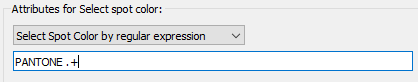
With this option any spot colour can be chosen by applying a regular expression (Regex) recognised in PitStop.
Warning: This option is case sensitive.
Select spot color by PANTONE color library
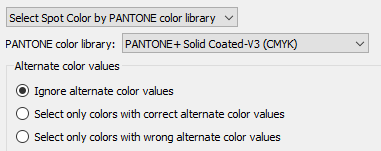
This option allows us to select the spot colours in a document depending on whether they belong to a specific Pantone colour library. The list of Pantone available catalogues (about 20) is a closed set. The selection can be modified on the basis of three mutually exclusive criteria:
- "
Ignore alternate color values": This option tells PitStop to disregard alternative colour space values when selecting or not a colour (which may be wrong or right in that sense). - "
Select only colors with correct alternate color values": With this option only spot colours that belong to the selected catalogue and whose alternative colour space definition is that of that catalogue will be selected . - "
Select only colors with wrong alternate color values": With this third option only spot colours which belong to the selected catalogue but whose alternative colour space definition does not correspond to that of the catalogue (therefore, considered wrong) will be selected .
[© Gustavo Sánchez Muñoz, 2025] Gustavo Sánchez Muñoz (also identified as Gusgsm) is the author of the content of this page. Its graphic and written content can be shared, copied and redistributed in whole or in part without the express permission of its author with the only condition that it cannot be used for directly commercial purposes (that is: It cannot be resold, but it can form part as reasonable quotations in commercial works) and the legal terms of any derivative works must be the same as those expressed in this statement. The citation of the source with reference to this site and its author is not mandatory, although it is always appreciated.