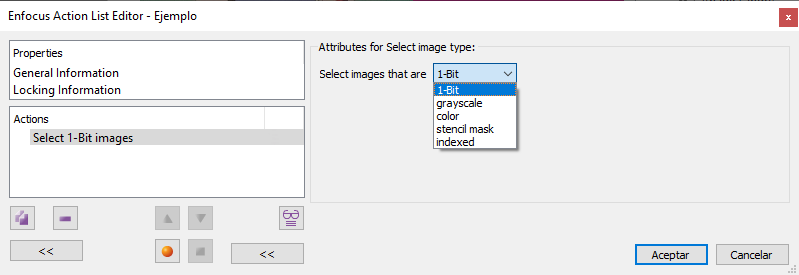
This Enfocus PitStop command allows you to select images (pixel objects) based on their belonging to one of five types:
- "
1-Bit": Images whose colour depth is 1 bit per pixel; i.e.: They can only have 100% or 0% tonal value. They do not support gradations (in Adobe Photoshop they are called "Bitmaps"). - "
Greyscale": Black and white images with greyscale gradation. 8-bit (the most common, with 256 tone gradations theoretically possible) or 16-bit are supported. - "
Color": Images in RGB, CMYK or Lab modes (may or may not have associated colour profiles). Images with spot colours (separation, DeviceN or NChannel) are also supported. - "
Stencil mask": 1-bit images that function as masks for the content with which they match in position on the page (where there is a dark area of the image, the content is covered or masked, where there is not, the content is left visible). - "
Indexed": Images whose colour is stored in a rather restricted palette of numerical values that serves as an index of colour values (hence the name).
The selection is exclusive (only one type can be selected):
[© Gustavo Sánchez Muñoz, 2026] Gustavo Sánchez Muñoz (also identified as Gusgsm) is the author of the content of this page. Its graphic and written content can be shared, copied and redistributed in whole or in part without the express permission of its author with the only condition that it cannot be used for directly commercial purposes (that is: It cannot be resold, but it can form part as reasonable quotations in commercial works) and the legal terms of any derivative works must be the same as those expressed in this statement. The citation of the source with reference to this site and its author is not mandatory, although it is always appreciated.