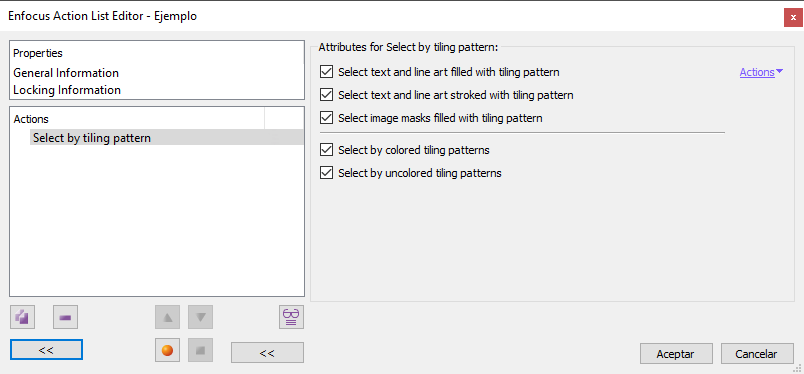
This Enfocus PitStop command allows us to select objects containing tiling patterns. The selection can be refined with five options (not mutually exclusive):
- "
Select text and line art filled with tiling pattern": Vector and text objects with a mosaic or pattern fill will be selected. - "
Select text and line art with stroked with tiling pattern": Vector and text objects with a mosaic or pattern stroke will be selected. - "
Select image masks filled with tiling pattern": Image masks that are filled with a mosaic or pattern will be selected. - "
Select by coloured tiling patterns": Only mosaics with the colour definition in their elements (coloured patterns) will be selected. - "
Select by uncoloured tiling patterns": Just the patterns that have their colour defined as a general instruction (uncoloured patterns) shall be selected.
[© Gustavo Sánchez Muñoz, 2025] Gustavo Sánchez Muñoz (also identified as Gusgsm) is the author of the content of this page. Its graphic and written content can be shared, copied and redistributed in whole or in part without the express permission of its author with the only condition that it cannot be used for directly commercial purposes (that is: It cannot be resold, but it can form part as reasonable quotations in commercial works) and the legal terms of any derivative works must be the same as those expressed in this statement. The citation of the source with reference to this site and its author is not mandatory, although it is always appreciated.