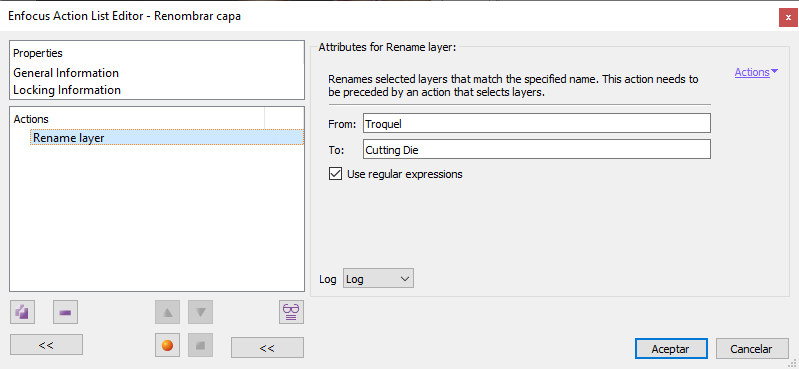
This Enfocus PitStop command allows us to rename layers. The renaming is done "From" a source or several (if the box "Use regular expressions" is checked) "To" a destination; for example: we can rename the layer "Troquel" to "Cutting Die", as in the screengrab above.
The use of regular expressions (Regexp) allows making multiple selections very flexible as can be seen in the examples below. However, as only a single destination can be defined, this can result in multiple layers with the same name (supported in PDF format).
In many situations this is a bad idea and it'd be convenient to combine the layers with the same name with another command.
These are some examples of renaming:
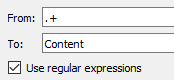
To rename all the layers in the document we could use the expression ".+" Which means "any amount of characters" (that is: whatever they are).
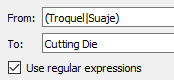
To rename the layers "Troquel" and "Suaje" as "Cutting Die", we write "(Troquel|Suaje)". That will rename any of the layers with that name as "Cutting Die" (if both layers exist, we will have two "Cutting Die" layers).
[© Gustavo Sánchez Muñoz, 2025] Gustavo Sánchez Muñoz (also identified as Gusgsm) is the author of the content of this page. Its graphic and written content can be shared, copied and redistributed in whole or in part without the express permission of its author with the only condition that it cannot be used for directly commercial purposes (that is: It cannot be resold, but it can form part as reasonable quotations in commercial works) and the legal terms of any derivative works must be the same as those expressed in this statement. The citation of the source with reference to this site and its author is not mandatory, although it is always appreciated.