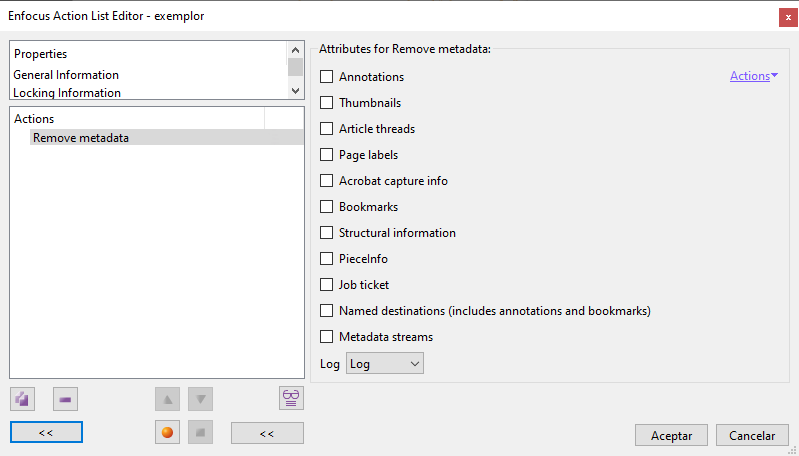
This Enfocus PitStop command allows us to remove specific groups of metadata from a document. There are eleven possibilities. If none is selected, no metadata is removed (to remove all metadata, all options must be selected). These options are:
- "
Annotations": These are all the remarks that can be made in the "Comments" section of Adobe Acrobat, which include not only normal comments, but also stamps (such as "Approved"), text highlights (marker symbol) or similar ones. All of them are considered "Annotations" (discussed in more detail in another page). - "
Thumbnails": These are tiny representations of the pages of the document. - "
Article threads: These are hints of the reading sequence of blocks of text inside a document for devices such as voice readers. They are also used by PDF editing programs capable of a certain amount of text reflow (which is always limited). - "
Page labels: The PDF format provides for the possibility of displaying the pages of a document using labels with different numbering systems in different sections of the file, including prefixes and Roman numerals. These numberings are metadata that are displayed in the thumbnail windows and other places in programs such as Acrobat (they are not displayed as page numbers on the actual pages of the document). - "
Acrobat capture info": These are data related to a now defunct Adobe OCR scanning and digitising programme called Acrobat Capture. - "
Bookmarks": These are points in the structure of a document that are used as destinations, so that the user can go to them directly. They usually correspond to the conceptual structure of the content (chapters, sections, paragraphs, etc.). - "
Structural info": Thisare the metadata that inform about the structure of the document and help to navigate through it (its order in pages, if there are chapters, what they are, etc.). - "
PieceInfo": A special type of metadata that allow the embedding of private data structures from other applications (such as Adobe InDesign comments, or those that retain the ability to be edited natively in Adobe Illustrator, which retain a copy of the necessary code within the PDF). - "
Job Ticket": Refers to job tickets specified as XML metadata for automated processing of documents in a JDF workflow. - "
Named destinations": (They include annotations and markers) These are destinations for links (i.e. places to go with an action) that have each their own unique name. This name is employed to use them. - "
Metadata streams": These are a feature that appeared in PDF format level 1.4. They allow the use of metadata in XMP format within a document not only for the document as a whole but also for individual objects or groups of objects within the document (such as images, for example). Depending on how a document is created, these metadata streams can be quite large (although they support compression). The streams that are removed are those of these individual objects.
Warning: This command only removes the metadata mentioned and selected, so there may be others that are not affected.
[© Gustavo Sánchez Muñoz, 2026] Gustavo Sánchez Muñoz (also identified as Gusgsm) is the author of the content of this page. Its graphic and written content can be shared, copied and redistributed in whole or in part without the express permission of its author with the only condition that it cannot be used for directly commercial purposes (that is: It cannot be resold, but it can form part as reasonable quotations in commercial works) and the legal terms of any derivative works must be the same as those expressed in this statement. The citation of the source with reference to this site and its author is not mandatory, although it is always appreciated.