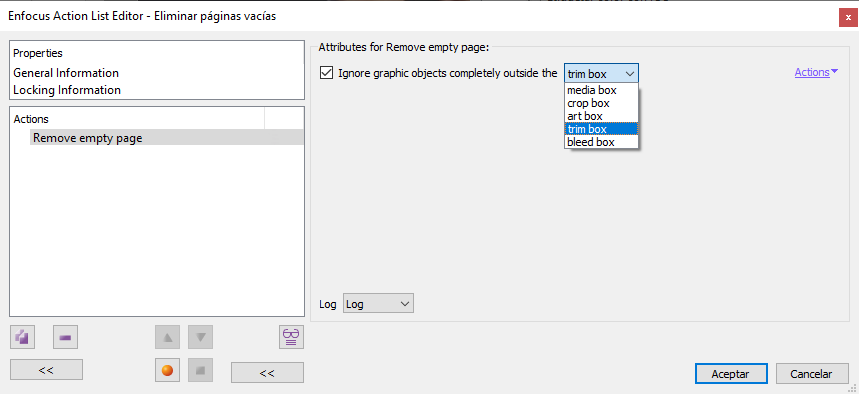
This Enfocus PitStop command allows us to remove empty pages, that is pages that contain no printable elements. If the effect of the command has not been restricted by any previous selection, this command will remove any empty pages from the document.
The user can specify five areas outside of which there may be printable elements so that the page is considered still empty. These are the five page geometry boxes.
So, for example, if we choose to ignore everything outside the TrimBox, a page that has nothing inside it but has trim marks outside it, will be considered "empty" and will be deleted.
Warning: In more than one case, it may appear that the command does not work. The reason is often that the page is not really empty, but only appears to be empty because it contains objects without fill or outline (this is often the result of applying the command "Split pages in half", for example).
[© Gustavo Sánchez Muñoz, 2025] Gustavo Sánchez Muñoz (also identified as Gusgsm) is the author of the content of this page. Its graphic and written content can be shared, copied and redistributed in whole or in part without the express permission of its author with the only condition that it cannot be used for directly commercial purposes (that is: It cannot be resold, but it can form part as reasonable quotations in commercial works) and the legal terms of any derivative works must be the same as those expressed in this statement. The citation of the source with reference to this site and its author is not mandatory, although it is always appreciated.