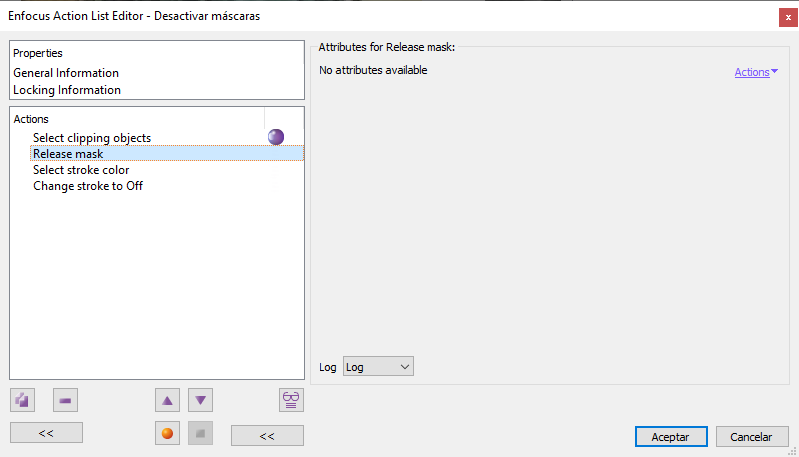
This Enfocus PitStop command allows us to release the selected vector or text masks. This operation does not remove the affected paths, which remains on top of the previously masked object. The command simply breaks the masking relationship.
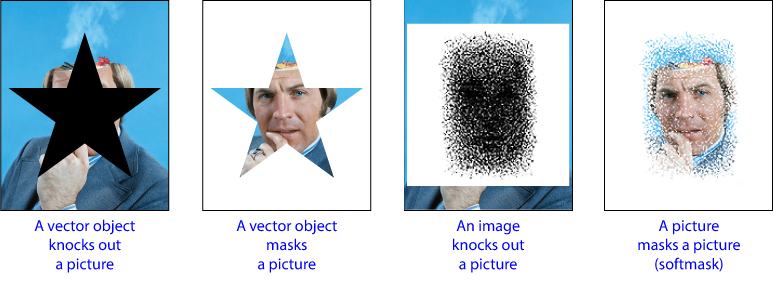
This command, which has no options or parameters, only affects vector or text masks, not any pixel masks (so-called "softmasks").
Warning: We must bear in mind that layout programmes such as Adobe InDesign export images that have been placed inside an image frame by treating this frame as a vector clipping mask..
Aside from that, the old masked stroke often appears with a black outline and a transparent interior. If we want to avoid this, we should select those strokes (which will be outlined in "Greyscale") and Change them to "Off", as we can see in the PitStop screenshot in this page.
Also, in the process of creating many PDFs it is not uncommon for some vector masks (such as Adobe Illustrator's transparency masks) to be flattened or rasterised and converted to white pixels in a rectangular image, so that no mask remains.
[© Gustavo Sánchez Muñoz, 2025] Gustavo Sánchez Muñoz (also identified as Gusgsm) is the author of the content of this page. Its graphic and written content can be shared, copied and redistributed in whole or in part without the express permission of its author with the only condition that it cannot be used for directly commercial purposes (that is: It cannot be resold, but it can form part as reasonable quotations in commercial works) and the legal terms of any derivative works must be the same as those expressed in this statement. The citation of the source with reference to this site and its author is not mandatory, although it is always appreciated.