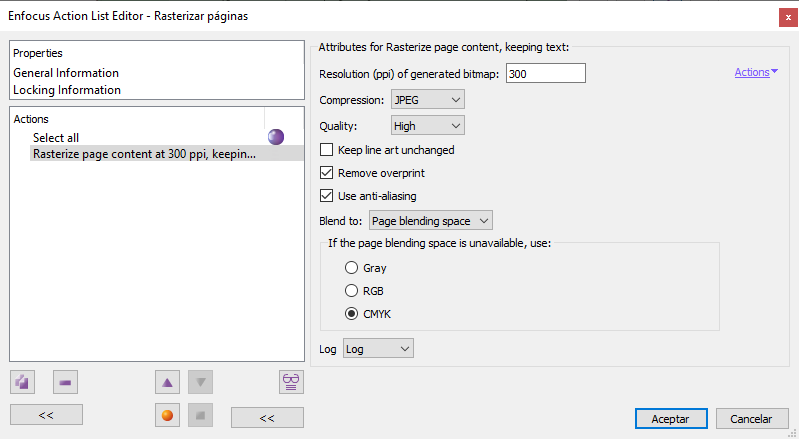
This Enfocus PitStop command allows us to rasterize all the content in a page with the selected resolution, colour mode and compression. Unlike another similar command, this one also allows us to preserve the text as such (not rasterizing it).

If we wish, we can choose not compress the resulting image or apply one of the three compression methods available, with different levels of quality.
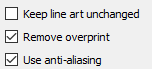
We have three options for the rasterization:
-
"
Remove overprint": If we select this option, the elements that overprint will stop doing so; that is, for example: a black object that overprinted on a green CMYK background will knock out the other plates (CMY). -
"
Use anti-alisasing": The process will apply anti-aliasing to the edges of the raster elements. This option can produce fine white lines between some elements. If that happens, the solution is to uncheck this check box. -
"
Keep line art unchanged": If we check this option, vector elements that are not text (paths etc.) will not be rasterized.
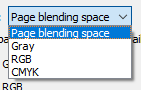
PitStop will perform the rasterisation with three colour options: Gray and CMYK (as device colours; that is: DeviceCMYK and DeviceGray), RGB (the RGB colour profile that is set as RGB workspace in PitStop colour settings) or what is called "Page blending space".
The "Page blending space" is the colour space defined in the PDF so that programs can interpret the transparency effects (also called "blendin modes") at the level of the whole page, not just between the isolated elements that the page may have. Besides, it is the colour space that these programs will use if those individual elements do not have themselves a colour space defined (which is the case when they are in the aforementioned device colors).
When the blending space of a page is not expressly defined or it is just CMYK (DeviceCMYK), its value is inherited from the "Output Intent" (present in all PDF/X documents).
For instance: If we have a PDF/X-4 with ISO Coated v2 (ECI) as Output Intent, the page merge blending will usually be this same ICC colour profile even though its elements are defined as DeviceCMYK. Though there is a theoretical possibility that there could be some page with a different page blending space, that is highly unlikely.
The 1-bit per pixel color mode (called "bitmap" in Photoshop to distinguish it from 8-bit grayscale itself) is not available.
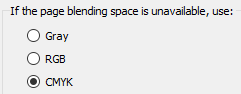
If we have chosen the "page blending space" as the basis of the rasterisation, we can choose a fallback option in the event that there is not "Page blending space" defined. The possible options are the same previous three of Gray, CMYK and RGB.
[© Gustavo Sánchez Muñoz, 2025] Gustavo Sánchez Muñoz (also identified as Gusgsm) is the author of the content of this page. Its graphic and written content can be shared, copied and redistributed in whole or in part without the express permission of its author with the only condition that it cannot be used for directly commercial purposes (that is: It cannot be resold, but it can form part as reasonable quotations in commercial works) and the legal terms of any derivative works must be the same as those expressed in this statement. The citation of the source with reference to this site and its author is not mandatory, although it is always appreciated.