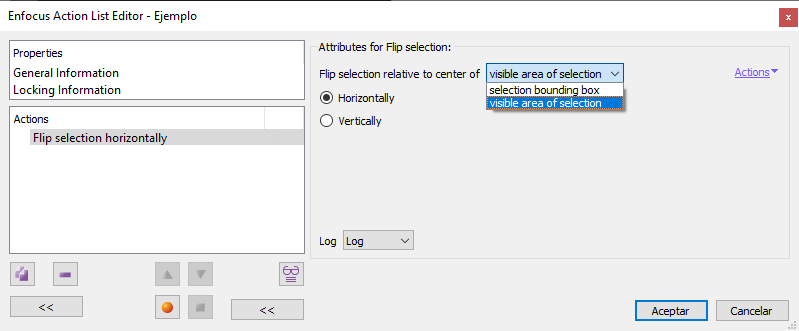
This Enfocus PitStop action allows us to turn over any selection. If there is nothing selected, the command will affect all objects within range.
The command has two options:
Central point of the flipping
In the option "Flip selection relative to center of:…" we choose where the centre for the flip must be.
Warning: If several objects are selected, the flipping is done on the whole set, as a single unit. Objects are not turn over individually.
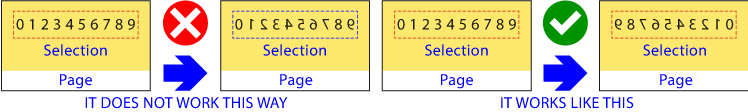
There are only two possibilities:
"
Selection Bounding box": In this option, what is used as the centre is the width or height of whatever is selected, regardless of where it is or its visibility. It is the simplest option, as it does not take into account the circumstances of what is selected, it simply flips it.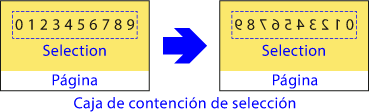
"
Visible area of selection": In this second option, only the part of the selection that is visible because it is inside the page (namely inside the CropMedia and MediaBox) is taken into account. Masks or other objects on top that hide the selection are not taken into account.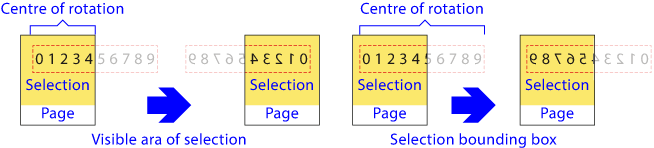
The centre of the flip will be only that part of the selected part that falls inside these two boxes.
Warning: If the selection is completely outside the MediaBox or the CropBox, the results may be unexpected.
Direction of the flipping
Here too, there are two options:
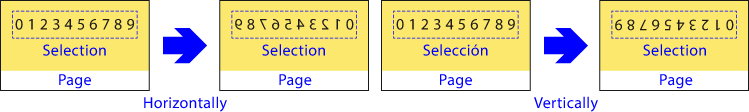
- "
Horizontally": The selection is flipped from left to right. If texts are present, they will be inverted. - "
Vertically": The selection is flipped vertically, face down.
[© Gustavo Sánchez Muñoz, 2025] Gustavo Sánchez Muñoz (also identified as Gusgsm) is the author of the content of this page. Its graphic and written content can be shared, copied and redistributed in whole or in part without the express permission of its author with the only condition that it cannot be used for directly commercial purposes (that is: It cannot be resold, but it can form part as reasonable quotations in commercial works) and the legal terms of any derivative works must be the same as those expressed in this statement. The citation of the source with reference to this site and its author is not mandatory, although it is always appreciated.