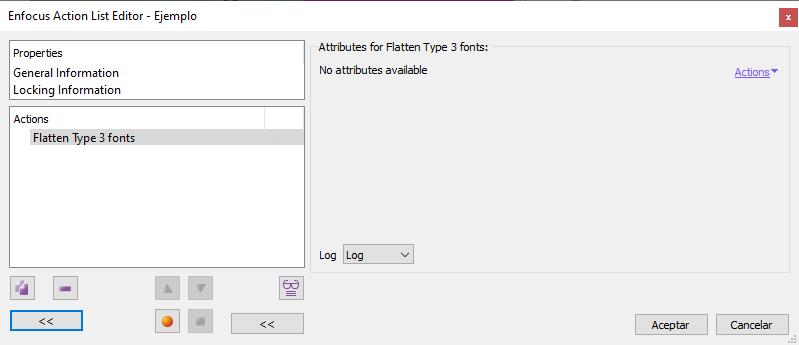
This Enfocus PitStop command allows the flattening of those texts with Type 3 fonts that have been selected. If none is selected, the command will affect all texts of that kind within its reach. In either case, the characters will cease to be text and become individual graphics (vector or bitmap).
Warning: The result of the flattening will depend on the nature of each font. With older bitmap fonts that have been ported to PDF as Type 3 fonts, the result of this command may be reasonably satisfactory (as long as the text has not been enlarged way beyond the resolution the font was created for). In these cases, the result will be an individual rasterization of each character.
With modern OpenType SVG fonts (which also make their way into PDF as Type 3 fonts, and which are becoming more and more common), the results may vary. depending on the nature of the font, they will be a combination of vector elements (many of them masked) and bitmaps.
With fonts that simply include bitmaps with some masking (typically emojis), the result is usually quite satisfactory.
However, if the font is complex, with vector gradients and combinations of elements, the result obtained with this command can be very extremely bad (possibly to be improved in future versions of PitStop). A manual intervention with another program may be necessary… And even that may not end well.
[© Gustavo Sánchez Muñoz, 2026] Gustavo Sánchez Muñoz (also identified as Gusgsm) is the author of the content of this page. Its graphic and written content can be shared, copied and redistributed in whole or in part without the express permission of its author with the only condition that it cannot be used for directly commercial purposes (that is: It cannot be resold, but it can form part as reasonable quotations in commercial works) and the legal terms of any derivative works must be the same as those expressed in this statement. The citation of the source with reference to this site and its author is not mandatory, although it is always appreciated.