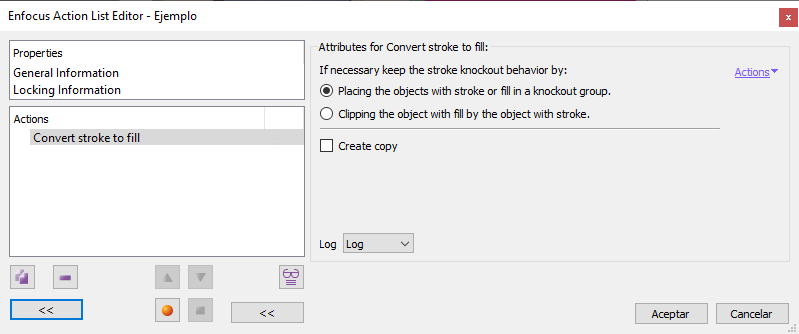
This Enfocus PitStop command allows us to convert the stroke of a path into a fill, applying the values it has as a stroke (in Adobe illustrator, this command is equivalent to the "Expand - Stroke" menu). If no object is selected, the command changes all objects in range that have some stroke value.
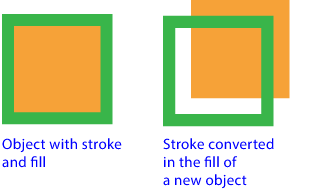
For example, if an orange-filled object has a 3 mm green stroke with a green shade, PitStop will expand that stroke into a hollow object 3 mm wide and filled with the same green colour.
As stroked objects can be placed knocking out other inks and colours, PitStop offers two possible (mutually exclusive) stroke-to-fill conversion options:
- "
Placing the objects with stroke or fill in a knockout group": That is, the new shapes with fill form a group that knocksout over the other objects. According to Enfocus, this method (objects are placed in a PDF form object) can cause more problems than the second one, which is the recommended method whenever possible. - "
Clipping the object with fill by the object with stroke": In this case, the object with stroke is given a clipping mask. What it actually does is to cut out the object that was the stroke object (so in some cases and displays small ridges may appear at the boundaries).
This election is only relevant in cases where it is necessary to apply one of the two strategies because of the complexity of what is affected. In most cases, the result of both is just the same.
Besides, by checking the "Create copy" checkbox, we can choose to make this change in a copy while leaving the original object intact.
This command is used, among other things, to combine vectorial shapes (an operation for which a fill is necessary) or to partially manipulate some dashed paths.
[© Gustavo Sánchez Muñoz, 2026] Gustavo Sánchez Muñoz (also identified as Gusgsm) is the author of the content of this page. Its graphic and written content can be shared, copied and redistributed in whole or in part without the express permission of its author with the only condition that it cannot be used for directly commercial purposes (that is: It cannot be resold, but it can form part as reasonable quotations in commercial works) and the legal terms of any derivative works must be the same as those expressed in this statement. The citation of the source with reference to this site and its author is not mandatory, although it is always appreciated.