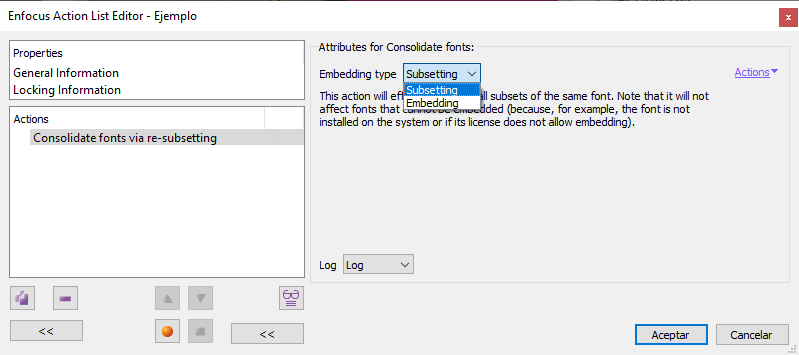
This Enfocus PitStop command allows us, as the name suggests, to restructure and consolidate the font data contained in a PDF. It affects all fonts in a document unless an express effort is made to avoid it.
The operation can be done by choosing two options in the "Embedding type" section:
- "
Subsetting": the result of the data consolidation will be put into a subset. Only the data and glyphs that are needed will be embedded. The fonts shall not be complete. - "
Embedding": In this case, the results are consolidated by fully embedding the required fonts.
Warning: This command cannot make up data that do not exist. If the affected fonts are not installed in the system, the command will not alter them, even if it needs to consolidate them. Legal restrictions apply, as in other cases, and fonts that have restrictions them will not be affected either.
This command serves to eliminate duplications and inefficiencies in the fonts of a document, optimizing and simplifying the structure by eliminating redundancies that can cause problems. This operation is particularly effective in documents that have been built joining different documents together or that have been built up cumulatively, adding pages or chunks at different times.
What this commad is not for (and should not be used for) is to reduce the size of a document. If done, more than once, the size of the document will increase after the operation, especially if we choose to consolidate by embedding.
[© Gustavo Sánchez Muñoz, 2025] Gustavo Sánchez Muñoz (also identified as Gusgsm) is the author of the content of this page. Its graphic and written content can be shared, copied and redistributed in whole or in part without the express permission of its author with the only condition that it cannot be used for directly commercial purposes (that is: It cannot be resold, but it can form part as reasonable quotations in commercial works) and the legal terms of any derivative works must be the same as those expressed in this statement. The citation of the source with reference to this site and its author is not mandatory, although it is always appreciated.