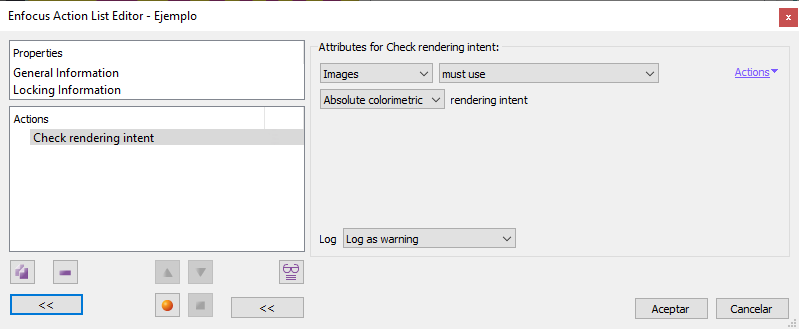
This Enfocus PitStop command allows us to check which rendering intents have been applied to objects within the document.
We can restrict the check to only one type of all the objects that admit having a rendering intent applied to them:
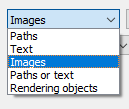
There are five possibilities:
- "
Paths": Any vectorial object. - "
Text": Any text object. - "
Images": Any pixel object. - "
Paths or text": Any vector or text object. - "
Rendering objects": Any of the above three types of objects (paths, text, or images).
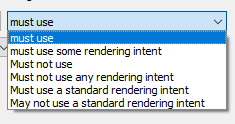
In this section we can choose the condition of the check, that is: Presence or absence of rendering intents:
- "
Must use…": The option below is enabled and a specific purpose must be indicated (e.g. "Absolute colorimetric"). - "
Must use some rendering intent": There must be some purpose, including non-standard ones. - "
Must not use…": The lower option is activated and a specific purpose must be indicated (e.g. "relative colorimetric"). - "
Must not use any rendering intent": There must be no intent, not even non-standard ones. - "
Must use a standard rendering intent": Everything checked must have an intent, but only the four standard ones are allowed. - "
May not use a standard rendering intent": There can be no standard intent, but non-standard ones or no intent used is permited.
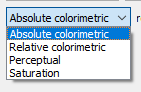
The rendering intents that can be checked are the four standard ones. This option is only activated if the option just above asks for it.
If the selected options are met, the PDF will be marked as selected in the "Log" area for further processing.
[© Gustavo Sánchez Muñoz, 2026] Gustavo Sánchez Muñoz (also identified as Gusgsm) is the author of the content of this page. Its graphic and written content can be shared, copied and redistributed in whole or in part without the express permission of its author with the only condition that it cannot be used for directly commercial purposes (that is: It cannot be resold, but it can form part as reasonable quotations in commercial works) and the legal terms of any derivative works must be the same as those expressed in this statement. The citation of the source with reference to this site and its author is not mandatory, although it is always appreciated.