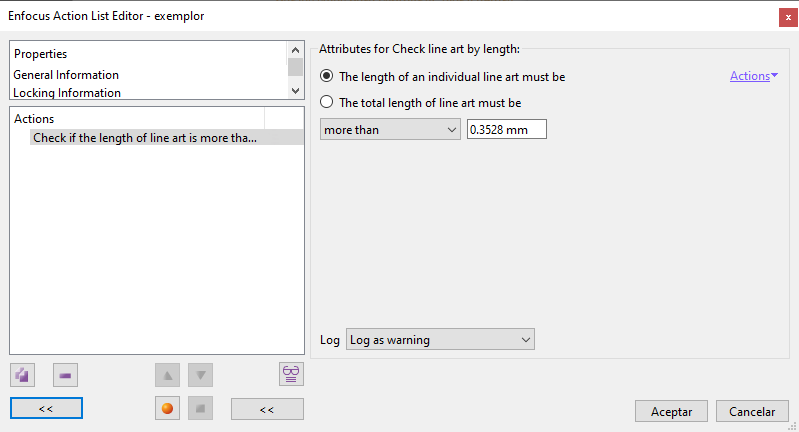
This Enfocus PitStop command allows us to check whether the length of the vector elements concerned meets a condition determined by the user (being greater than, less than, equal to... etc.). If no vector has been previously selected, the check will affect all the vectors within its reach in each page.
There are two verification mehods:
- "
The length of an individual line art must be": In this case, the condition will be checked individually against any selected path or subpath (i.e. a path that is part of a composite path). - "
The total length of the line art must be": Here, the condition is checked against all the paths. This means the sum of all the paths selected or in each page.
Warning: In both cases, what is checked is the actual length of the paths, not just their dimensions along the X and Y axes. It does not matter whether a path is closed or open.
If the chosen conditions are not met, PitStop will generate a report and the PDF will be marked as chosen in the "Log" area for further processing.
For example, if we check: "The length of an (individual) path must be less than 3 mm" and there is any path longer than that, the condition is considered to be not met.
[© Gustavo Sánchez Muñoz, 2025] Gustavo Sánchez Muñoz (also identified as Gusgsm) is the author of the content of this page. Its graphic and written content can be shared, copied and redistributed in whole or in part without the express permission of its author with the only condition that it cannot be used for directly commercial purposes (that is: It cannot be resold, but it can form part as reasonable quotations in commercial works) and the legal terms of any derivative works must be the same as those expressed in this statement. The citation of the source with reference to this site and its author is not mandatory, although it is always appreciated.