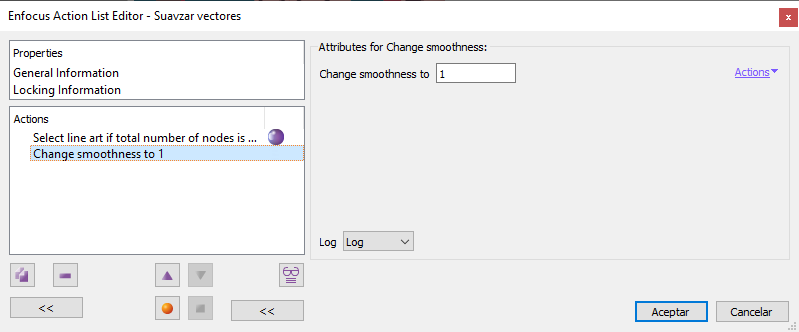
This Enfocus PitStop command allows us to set the value of smoothness, a parameter in the PDF format original of the PostScript language that indicates how accurately the printing devices should represent the curvatures of vector paths and color gradients.
In fact, smoothing is the error tolerance that is allowed in the reproduction of color shading if they are reproduced with piecewise linear interpolation and the actual value (which would not be linear).
The values can range from 0 to 1. Thus, for example, a value of 0.1 would be a tolerance of 10% error in the reproduction of each colour component by zones. Lower values result in smoother reproductions of color transitions but require much more processing power and memory. Typically, "1" is a good general default value.
In files whose high vector complexity causes problems in the RIP, changing smoothness and the related value of flatness to simplify them might help.
This command will affect all previously selected vector objects. If none has been selected, it will affect all of them.
[© Gustavo Sánchez Muñoz, 2025] Gustavo Sánchez Muñoz (also identified as Gusgsm) is the author of the content of this page. Its graphic and written content can be shared, copied and redistributed in whole or in part without the express permission of its author with the only condition that it cannot be used for directly commercial purposes (that is: It cannot be resold, but it can form part as reasonable quotations in commercial works) and the legal terms of any derivative works must be the same as those expressed in this statement. The citation of the source with reference to this site and its author is not mandatory, although it is always appreciated.