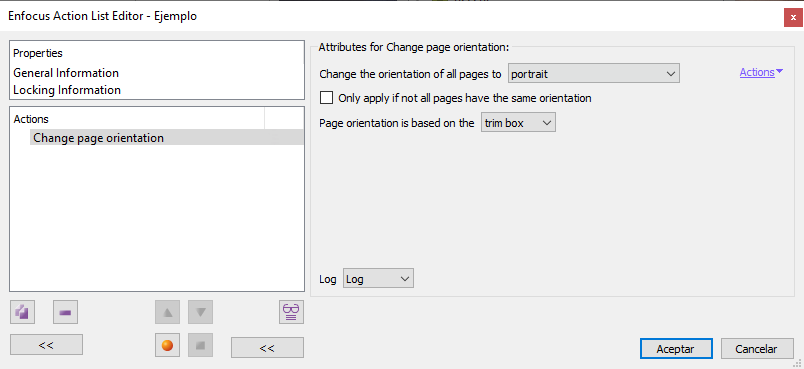
This Enfocus PitStop command allows us to change the orientation of the pages of a document. If no page has been previously selected, the command will affect all pages.
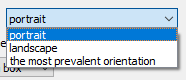
We can choose between three mutually exclusive criteria for this change of orientation:
- "
Landscape": All pages will switch to have their longest axis as horizontal axis. Those that do not need to change, remain the same. - "
Portrait": All pages will have their longest axis as vertical axis. Those that do not need to change remain the same. - "
The most prevalent orientation": If there are more pages with the longest axis vertical, the orientation of all pages will be changed to vertical by applying the "vertical" rule above. If the longest axis is predominantly horizontal, all other pages will be rotated to horizontal.
If we choose the checkbox "Only apply if not all pages have the same orientation", the order will only be applied if there is a page with a different orientation than the others.
We can choose which of the five page boxes PitStop uses to evaluate which is the longest axis of each page with the option "Page orientation is based on the …".
Warning: Please note that what is displayed on the screen and the box used to evaluate the condition may be different. That is: a page that appears to be vertical because its CropBox is vertical, may be evaluated as horizontal if it has an horizontal TrimBox.
The same applies to the criterion "...if not all pages have the same orientation". That means that all pages can look the same in a document but they may have a different evaluable page box in one of them.
[© Gustavo Sánchez Muñoz, 2026] Gustavo Sánchez Muñoz (also identified as Gusgsm) is the author of the content of this page. Its graphic and written content can be shared, copied and redistributed in whole or in part without the express permission of its author with the only condition that it cannot be used for directly commercial purposes (that is: It cannot be resold, but it can form part as reasonable quotations in commercial works) and the legal terms of any derivative works must be the same as those expressed in this statement. The citation of the source with reference to this site and its author is not mandatory, although it is always appreciated.