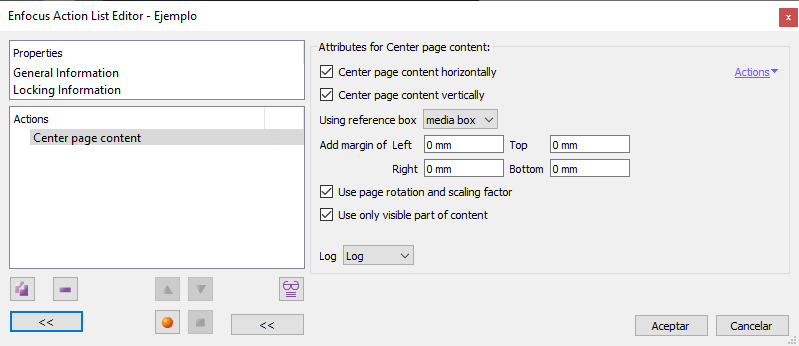
This Enfocus PitStop command allows you to centre the content of selected pages. If no page is selected, the command will affect all those within range.
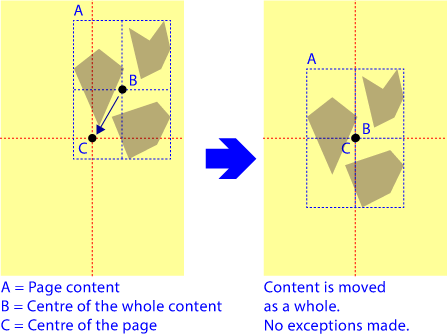
"To centre" means that the total width or height of the page content will be divided in half and the resulting midle point will be placed in the centre of the chosen reference space.
Warning: The action acts on the entire content of the page. It is not possible to select only part of the page content. If there is a previous partial selection (e.g. "Select images"), the command will fail.
The order allows the following parameters:
- "
Center page content horizontally": If this option is selected, the centre of the content will be set with respect to the horizontal axis of the chosen page box. - "
Center page content vertically": If this option is selected, the centre of the content will be set with respect to the horizontal axis of the chosen page box. - "
Using reference box…": Here we can choose one of the five existing page boxes as the centre of the reference space (i.e. as the "page"). - "
Add margin of…". Here we can add or substract any value we want to each of the four sides ("Left", "Right", "Top" and "Bottom"). Positive and negative values are allowed for all of them. This allows us to move the centring value to our needs (especially since variables are supported here). - "
Use page rotation and sclaing factor": If we checked this option, any scale or rotation factor will be taken into account for the centering operation. If not, it will be ignored. "
Use only visible part of content": If we select this option, the content centering calculation will only take into account that part of the content that is inside the MediaBox or the CropBox.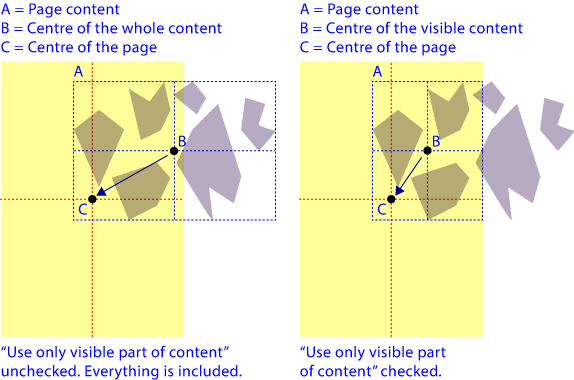
Por eso, si lo seleccionamos en la imagen superior, la medida del punto "
B" (centro del contenido) se hará ignorando todo lo que cae fuera de la página por la derecha, por ejemplo.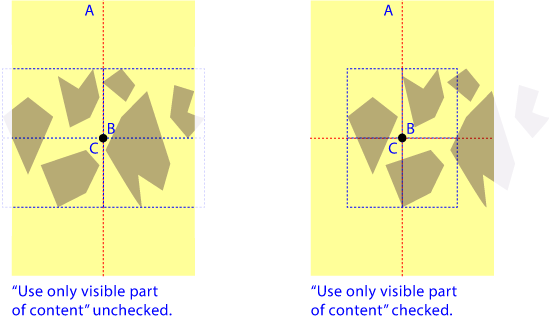
The outcome will be very different.
[© Gustavo Sánchez Muñoz, 2026] Gustavo Sánchez Muñoz (also identified as Gusgsm) is the author of the content of this page. Its graphic and written content can be shared, copied and redistributed in whole or in part without the express permission of its author with the only condition that it cannot be used for directly commercial purposes (that is: It cannot be resold, but it can form part as reasonable quotations in commercial works) and the legal terms of any derivative works must be the same as those expressed in this statement. The citation of the source with reference to this site and its author is not mandatory, although it is always appreciated.