A watched or hot folder is a directory on a network that is constantly watched by a program (for instance, every 20 seconds). When the program detects that a new content is inside the folder, it checks a list of conditions, each linked to one or more actions. If any of the conditions are met, the program executes the related actions.
For example, a program may have a directory called "outgoing_mail" assigned to it as a hot folder. If a file comes inside it, it examines it. If it is a PDF document, it opens a mail program, attaches the PDF to a template, fills that e-mail in with the PDF title and sends it to the client identified in its database as such. Then, the software moves the processed file to a second folder called "jobs awaiting reply".
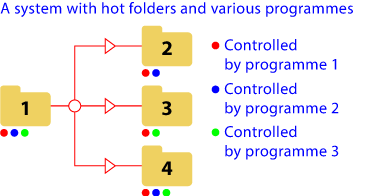
Many programs work with watched folders. Some are simple utilities able of performing a few actions. Others are industrial-strength tools capable of controlling large amounts of processes and content.
A folder may be monitored by more than one programme and, above all, it may be subject to more than one routine by the same programme.
The power of programs that handle hot folders varies greatly. The more of this list they can do, the more powerful they are:
-
Executing actions straight over the content (move it, duplicate it, etc.).
-
Being able of starting, stopping and controling the running of other programs by passing parameters and instructions to them.
-
Accepting the design of conditional actions, including programmable conditions that depend on external data.
-
Handling a large number of chained folders.
-
Being scalable (modularly or not).
-
Following some known and robust standard.
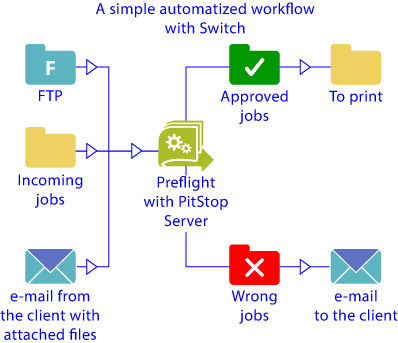
PitStop Pro (the Acrobat plugin) cannot handle hot folders. PitStop Server can and Switch is by far the most capable solution when dealing with hot folders.
[© Gustavo Sánchez Muñoz, 2025] Gustavo Sánchez Muñoz (also identified as Gusgsm) is the author of the content of this page. Its graphic and written content can be shared, copied and redistributed in whole or in part without the express permission of its author with the only condition that it cannot be used for directly commercial purposes (that is: It cannot be resold, but it can form part as reasonable quotations in commercial works) and the legal terms of any derivative works must be the same as those expressed in this statement. The citation of the source with reference to this site and its author is not mandatory, although it is always appreciated.