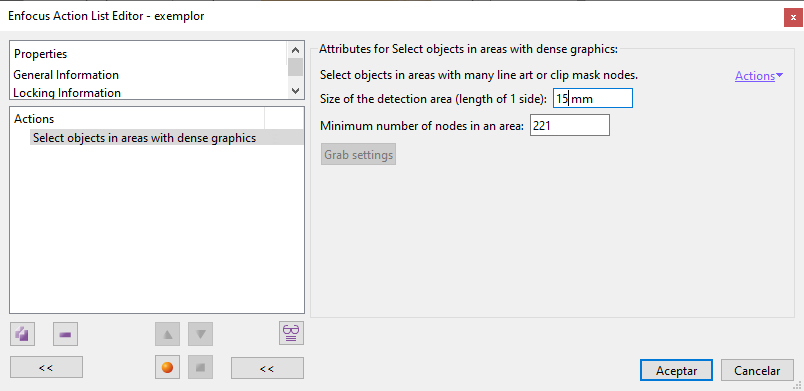
This Enfocus PitStop command allows us to define sections of pages and the number of vector nodes that must be in that area for the objects in it to be selected.
"Grab settings": Choosing this option allows PitStop to acquire the values of size and number of nodes in a zone to be used as values for the order. This option requires that we have selected some part of a page . This can only be done at the moment of defining the order with the "Selection" tool of the "Inspector".
The amount of nodes in a selected zone can be seen in the "Summary" area of the "Inspector".
Warning: This order demands a lot of processing power.
[© Gustavo Sánchez Muñoz, 2025] Gustavo Sánchez Muñoz (also identified as Gusgsm) is the author of the content of this page. Its graphic and written content can be shared, copied and redistributed in whole or in part without the express permission of its author with the only condition that it cannot be used for directly commercial purposes (that is: It cannot be resold, but it can form part as reasonable quotations in commercial works) and the legal terms of any derivative works must be the same as those expressed in this statement. The citation of the source with reference to this site and its author is not mandatory, although it is always appreciated.