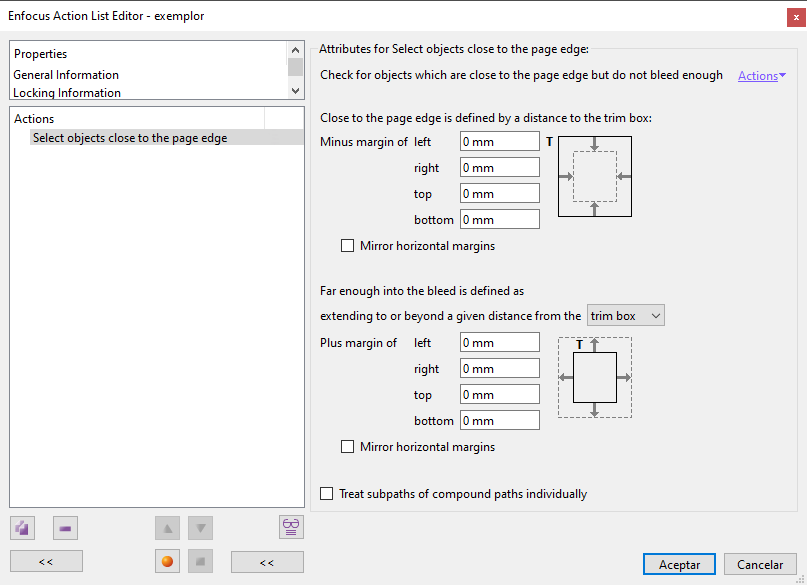
This Enfocus PitStop command allows us to select objects close to the edge of the page using two criteria:
- The object is inside the page but too close to its edge; for instance less than 2 mm from the edge.
- The object bleeds but falls short of the amount of needed bleed; for example: An image that has only 1 mm inside the bleed (when it should be 3 mm).
In both cases, the user can define how much is "too close" and "not close enough".
Let us look at both sections in detail.
Too close to the edge of the page
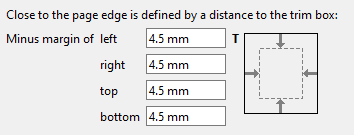
The user can define how close is to be considererd "too close" by indicating a value with respect to the TrimBox.
Warning: Although the selection command accepts negative values, that has no sense and it is better avoid doing so.
If anything falls short of the required value, it will be considered too close to the edge and it will be selected.
We can set a different value for each of the margins (see below).
Not enough bleed
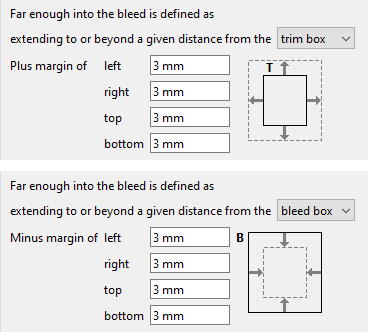
The user can define how close is to be considererd "insufficient bleed" by indicating a value with respect two of the following page boxes:
- "
The TrimBox". Here, the value to be indicated is "Plus margin…". We must give here the size that the bleed must have (usually 3 mm). - "
The BleedBox". In this second case, the value indicated is "Minus margin…", again here we must set the size that the bleed should have (usually 3 mm).
Warning: If the the right bleed value is set and both page boxes properly defined, choosing one or the other has the same effect.
If anything falls short of the required value, it will be considered insufficiently bleeded and it will be selected.
We can set a different value for each of the margins (see below).
Lateral margins and subpaths
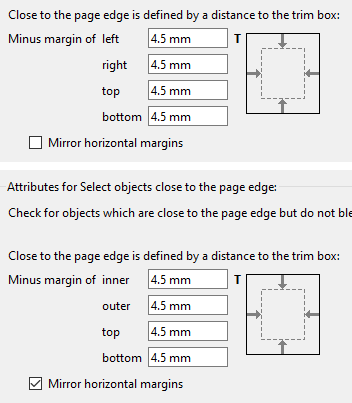
In both options there is a checkbox "Mirror horizontal margins". If it is checked on, all pages of the document are equal, with the same horizontal margins.
If we leave them unchecked, they will be treated as facing pages, with an inner and an outer margin (which can also be different).
![]()
There is also the general option "Treat subpaths of compound paths individually". If checked, PitStop will literally do just that, selecting only those subpaths that do not meet any of the requested conditions.
[© Gustavo Sánchez Muñoz, 2025] Gustavo Sánchez Muñoz (also identified as Gusgsm) is the author of the content of this page. Its graphic and written content can be shared, copied and redistributed in whole or in part without the express permission of its author with the only condition that it cannot be used for directly commercial purposes (that is: It cannot be resold, but it can form part as reasonable quotations in commercial works) and the legal terms of any derivative works must be the same as those expressed in this statement. The citation of the source with reference to this site and its author is not mandatory, although it is always appreciated.