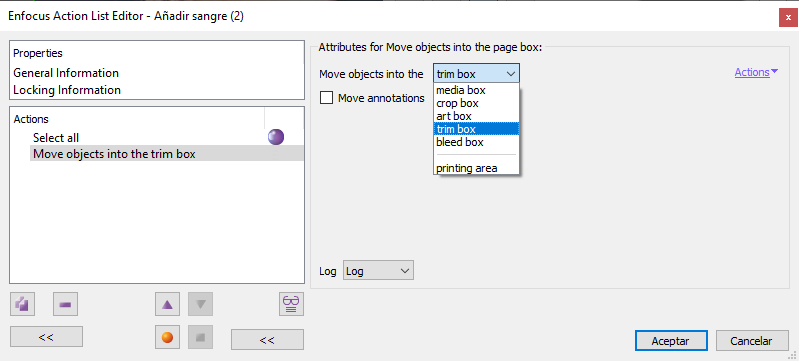
This Enfocus PitStop command allows us to move previously selected objects into the selected page box. If no object is selected, the command affects all objects within range.
If any object or group of objects is too large to fit into the selected area, it won't be moved.
As aim for this displacement, we can choose one of the five boxes and a so-called the "printing area". This is the zone where any item of the page will be printed (which can cover different boxes depending on the pages).
Unless they are grouped, in which case they are moved as a group, the displaced objects are stacked one on top of the other, placing their upper right corner as close as possible to (inside) the upper right corner of the chosen box, without preserving the distances they may have on the page.
By checking the "Move annotations" checkbox, all these elements are also moved into the selected area.
[© Gustavo Sánchez Muñoz, 2025] Gustavo Sánchez Muñoz (also identified as Gusgsm) is the author of the content of this page. Its graphic and written content can be shared, copied and redistributed in whole or in part without the express permission of its author with the only condition that it cannot be used for directly commercial purposes (that is: It cannot be resold, but it can form part as reasonable quotations in commercial works) and the legal terms of any derivative works must be the same as those expressed in this statement. The citation of the source with reference to this site and its author is not mandatory, although it is always appreciated.