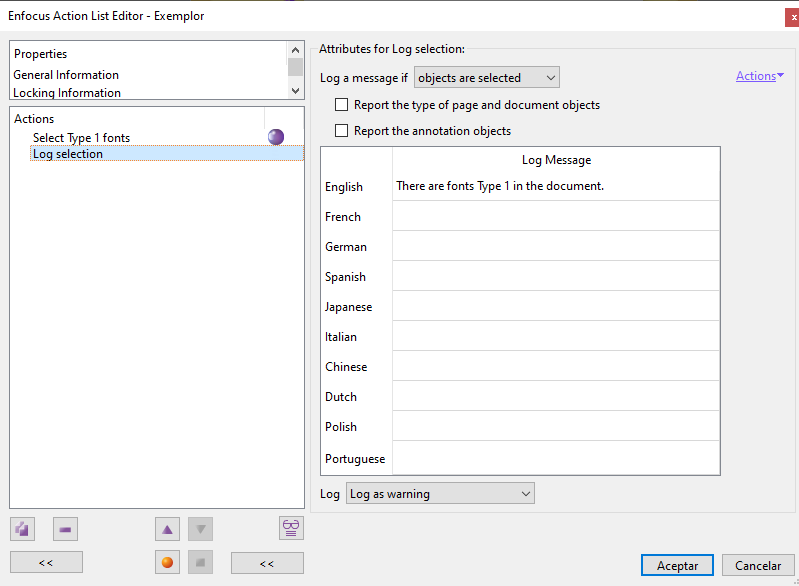
This Enfocus PitStop command allows us to add a custom message when a selection has been made when running an action list. This action allows the user to extract information from a document with more detail than with the check commands.
For example: If we want to know whether a document contains text in red Arial or Times font in body 5 pts, we just add this action after the corresponding selection chain so that issues the message: "there is colour text too small and in the wrong fonts".
Warning: This action must immediately follow the selection it is to report about, even if the list includes others. If this is not done, the order will not be executed or might erroneously report about another selection.
If a complex selection has been made, this action allows us to add a message to the end of the selection chain informing of its result if we place it before any subsequent selection or change command.
Following these rules, we can place it as many times as we want in a list of actions.
This action has several options:
When to report
"Log a message if…": Allows us to choose if the message must be issued if the selection is successful or unsuccessful.
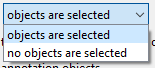
The following two options change depending on whether we have chosen to report when "objects are selected" or "no objects are selected".
If objects are selected:
"
Report the type of page and document objects": If the selection we want to report affects page or document level objects, we must chechk this option so that the command also reports on them..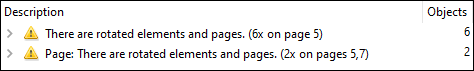
For instance: If we ask it to report on rotated pages, it will only report on each group of rotated objects on a page (say 6 on 1 page); if we check this option, it will also add the information of the rotated pages (the 6 objects and the 2 pages), as shown in the image above.
- "
Report the annotation objects": As a default, annotations (as understood according to the PDF format) are not taken into account. Checking this option will cause them to be accounted for.
If no objects are selected:
- "
Report per page": If we want the non-selection of page objects to be evaluated correctly, this option must be checked. Thus, if there are pages that have not been selected, this will be reflected in the non-selection report. - "
Ignore selected annotations": Contrary to the previous option, if we want annotations (comments and the like) not to be taken into account when assessing the absence of a selection, we must chechk this option. Thus, if only something has been selected in an annotation and we do not care about it, it will not be taken into account.
Setting the message
"Log message": We can specify a different message for each of the ten available languages. The message will be issued in the active language of PitStop while running the action.
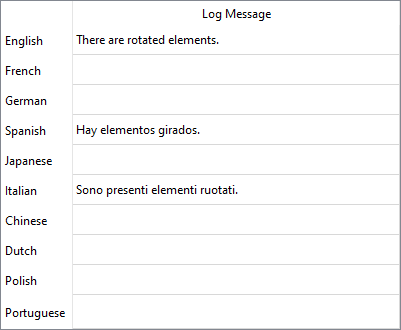
If there is no custom message for the language PitStop is using when running the list, the message will be displayed in English. If the message in English has not been set but there is one for another language, that language will be displayed. In any case, the message will only be displayed if the choice in the "Log" area allows it.
Warning: It is mandatory to include at least one custom message in any language.
[© Gustavo Sánchez Muñoz, 2025] Gustavo Sánchez Muñoz (also identified as Gusgsm) is the author of the content of this page. Its graphic and written content can be shared, copied and redistributed in whole or in part without the express permission of its author with the only condition that it cannot be used for directly commercial purposes (that is: It cannot be resold, but it can form part as reasonable quotations in commercial works) and the legal terms of any derivative works must be the same as those expressed in this statement. The citation of the source with reference to this site and its author is not mandatory, although it is always appreciated.